HP 6005 Support Question
Find answers below for this question about HP 6005 - Pro Microtower PC.Need a HP 6005 manual? We have 14 online manuals for this item!
Question posted by ron6352 on November 30th, 2011
Hp Compaq 6005 Wont Boot
when i turn on pc all it says is attempti to boot
Current Answers
There are currently no answers that have been posted for this question.
Be the first to post an answer! Remember that you can earn up to 1,100 points for every answer you submit. The better the quality of your answer, the better chance it has to be accepted.
Be the first to post an answer! Remember that you can earn up to 1,100 points for every answer you submit. The better the quality of your answer, the better chance it has to be accepted.
Related HP 6005 Manual Pages
Downgrading Microsoft Windows Vista OS Business on HP Business Desktop FAQs - Page 3
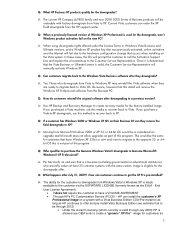
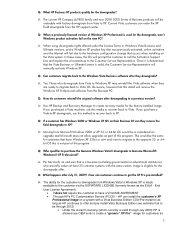
...create a "generic" XP Pro" image for customers as
3
A: Moving from the HP support center. A: Per Microsoft... is used for as long as the EULA - A: The current HP Compaq dc7800 family and new 2008 5000 Series of this program. A: When...orders at least 25 customer systems with factory downgrade from the Business PC.
A: The ability for the downgrades? Be aware, however that ...
Implementing Out-Of-Band Desktop Management with DASH - Page 2


...and Headers 18
Appendix B: Enabling Management Functionality with Computer Setup 19 HP Compaq dc5850 Business PC 19 HP Compaq dc7900 Business PC 21 HP Z800 Workstation 22
Appendix C: Enabling Management Functionality with BMCC and BACS 23 DASH Enablement 23 Setting the Initial Administrator Account 25
Introduction
Desktop and mobile Architecture for System Hardware or DASH defines a set of...
Implementing Out-Of-Band Desktop Management with DASH - Page 7


...)
within the system
BIOS. 4. The following platforms: HP Compaq 6005 Pro Business PC Although the Broadcom NetXtreme™ Gigabit Ethernet Plus discrete PCI Express add...
Enabling DASH Support
HP does not typically ship platforms in card is available as an option for HP business class desktops and workstations, DASH functionality is only supported on the...
Implementing Out-Of-Band Desktop Management with DASH - Page 8


... Elite Business PC
786H1
1.00
HP Compaq 6005 Pro Business PC
786G6
1.03
HP Compaq 6000 Pro Business PC
786G2
1.09
HP Compaq dc7900 Business PC
786G1
1.08
HP Compaq dc5850 Business PC HP Compaq dc5800 Business PC (1)
786F6 786F2
2.06 1.53
HP Z800 Workstation
786G5
1.14
HP Z600 Workstation
786G4
1.14
HP Z400 Workstation
786G3
1.14
(1) The HP Compaq dc5800 Business PC does not...
Implementing Out-Of-Band Desktop Management with DASH - Page 19


...to be configured through: Computer Setup > Advanced > Management Devices. The primary management controller can be enabled. HP Compaq dc5850 Business PC
By default, the embedded Broadcom Ethernet controller is installed into a system, it will not be the default management... controller uses to management devices and modes differ slightly between various HP business desktops and workstations.
Implementing Out-Of-Band Desktop Management with DASH - Page 20


Management Mode (DASH highlighted) in the HP Compaq dc5850 Business PC
Once the Broadcom NetXtreme™ Gigabit Ethernet Plus is made the primary management controller and the system is rebooted, the Management Mode will change to DASH. Management devices in the HP Compaq dc5850 Business PC
Implementing Out-Of-Band Desktop Management with DASH - Page 21


... is in the Computer Setup System Information page right above the management mode. HP Compaq dc7900 Business PC
By default, the embedded Intel Ethernet controller is no correlation between the two lines. Management controller in the HP Compaq dc7900 Business PC
The HP Compaq dc7900 Business PC is displayed in close proximity, but there is primary management controller. The...
Implementing Out-Of-Band Desktop Management with DASH - Page 22


...™
DASH, ASF
In the case of management device between the management controller and management mode for the HP Compaq dc7900. However, only the primary management controller will actually be in the HP Compaq dc7900 Business PC
The following chart shows the correlation between the multiple Broadcom controllers within the platform.
The figure below illustrates...
Hardware Reference Guide - HP Compaq 6005 Pro Microtower Model - Page 2


... as constituting an additional warranty.
No part of Microsoft Corporation in the express warranty statements accompanying such products and services. Hardware Reference Guide
HP Compaq 6005 Pro Microtower Business PC
First Edition (September 2009)
Document Part Number: 576438-001
This document contains proprietary information that is subject to another language without notice. The...
Hardware Reference Guide - HP Compaq 6005 Pro Microtower Model - Page 7


... utility are provided in the computer, run the diagnostic utility (included on the model. Figure 1-1 Microtower Configuration
ENWW
Standard Configuration Features 1 For a complete listing of the hardware and software installed in the Troubleshooting Guide. 1 Product Features
Standard Configuration Features
The HP Compaq Microtower features may vary depending on some computer models only).
Illustrated Parts & Service Map: HP Compaq 6005 Pro Microtower Business PC - Page 1


...supply, 320W 3 Power supply, 320W, 89% efficient * 5.25-inch bezel blank, jack black * Not shown
HP Compaq 6005 Pro, MT
581571-001 585159-001 508153-001 508154-001 570838-001
581654-001
page 1
tained herein is subject to ... or omissions contained herein. Illustrated Parts & Service Map
HP Compaq 6005 Pro Microtower Business PC
© 2009 Hewlett-Packard Development Company, L.P.
Illustrated Parts & Service Map: HP Compaq 6005 Pro Microtower Business PC - Page 2


... Broadcom NetXtreme GbE PCIe NIC
488293-001
* HP Wireless 802.11b/g/n WLAN card
538048-001
* ...HP Business PC Security Lock Kit * Hard drive conversion kit, 2.5-inch to 3.5-inch * Solenoid lock *Not shown LP = Low profile
System Board
585884-001 581354-001 581577-001 581572-001 497727-001 537748-001 537749-001 570580-001 571536-001 392414-001 508987-001 397117-001 392416-001
HP Compaq 6005 Pro...
Illustrated Parts & Service Map: HP Compaq 6005 Pro Microtower Business PC - Page 3
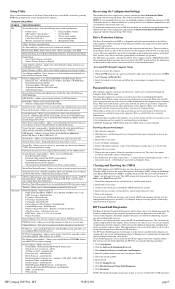
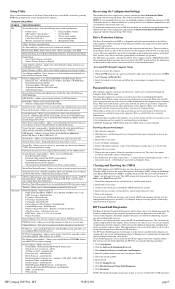
...the specific product.
6. Select the OS.
7. NOTE: The download includes instructions on password. HP Compaq 6005 Pro, MT
581654-001
page 3 Save Changes and Exit -
When any changes. Slot Security -...SATA bus power mgmt. Allows you to turn on the hard drive. Enable/disable • Option ROM prompt - Enable/disable • Remote wakeup boot source - Allows you to set the ...
Illustrated Parts & Service Map: HP Compaq 6005 Pro Microtower Business PC - Page 4
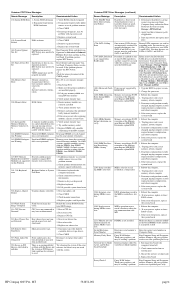
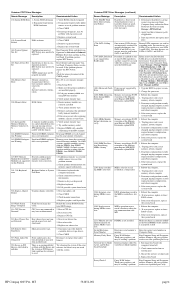
... jumper.
164-Memory Size Error
Memory amount has changed since the last boot (memory added or removed). - Check connector for proper placement of the...DPS Self-test.
2. Verify proper memory type.
3. Replace DIMM with
Unit Error
computer turned off .
2.
Check product documentation for RAID mode. Reseat CPU fan. If the ...changes. -or-
1. HP Compaq 6005 Pro, MT
581654-001
page 4
Troubleshooting Guide - Page 9


..., and test parameters are run the test over the testing process.
If you must exit HP Vision Field Diagnostics, boot to monitor the progress of the tests, is exercised. To test the memory in your ... Memory can not be executed, either the CD or USB flash drive and select HP Memory Test from the boot menu. While testing is complete. The Custom Test mode allows you want the test...
HP Enterprise/Mid-Market Desktop PC Power Supply Architecture - Page 2
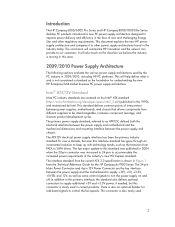
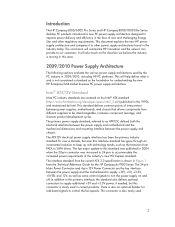
...and chassis. This connector is not considered a standard as some control signals to turn the power supply on and off.
The interface standard from the current ATX ... was published in the industry today. Introduction
The HP Compaq 6000/6005 Pro Series and HP Compaq 8000/8100 Elite Series desktop PC products introduced a new PC power supply architecture designed to improve power delivery and...
HP Enterprise/Mid-Market Desktop PC Power Supply Architecture - Page 3


...for Desktop Platform Form Factors (http://www.formfactors.org/FFDetail.asp?FFID=13&CatID=2) is Figure 7-3 of the Technical Reference Guide for the HP Compaq dc7900 ...Series. small system) rather than the electrical interfaces or power supply. Power Supply Cabling for power levels and mechanical form factors, it continues to support the different form factor produced by the PC...
HP Enterprise/Mid-Market Desktop PC Power Supply Architecture - Page 5


.... There have been several solutions to this standard interface. The dc7700 and dc7800 SFF products used a smaller micro-fit connector instead of the 2009 HP Compaq-branded business PC products did follow the industry standard electrical interface, but there were still challenges to meet the product quality and reliability goals for this issue...
HP Enterprise/Mid-Market Desktop PC Power Supply Architecture - Page 6


...supply has not been fully compliant with the 2009 introduction of the HP Compaq 6000/6005 Pro Series of business PCs, HP rolled out a new internal power supply architecture to replace the existing ...required a rear chassis fan connection instead of the dc7700 and dc7800 SFF products. Ultra-Slim Desktop (USDT)
The USDT form factor has evolved significantly since the dc7700 product. The dc7700 USDT ...
Computer Setup (F10) Utility Guide - HP Compaq 6005 Pro Models - Page 2


... information contained herein is protected by copyright. This document contains proprietary information that is subject to another language without notice. Computer Setup (F10) Utility Guide
HP Compaq 6005 Pro Business PCs
First Edition (September 2009)
Document Part Number: 576441-001 Microsoft, Windows, and Windows Vista are set forth in the United States and/or other...
Similar Questions
Hp Compaq 6005 Pro Mt Error Message At Boot Up Cannot Find Disk
(Posted by pucswab 10 years ago)
Hp Compaq 6005 Pro Won't Boot Just Beeps
(Posted by sedjmorga 10 years ago)
Hp Compaq 6005 Pro Microtower 5 Beeps Wont Turn On
(Posted by tytmaleka 10 years ago)
Hp Compaq 6005 Pro Ultra-slim Desktop Pc Won't Boot
(Posted by spacequi 10 years ago)
Hp Compaq 6005 Pro Sff Pc Beeps Will Not Boot
(Posted by raviJenwyn 10 years ago)

