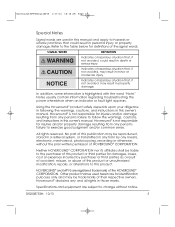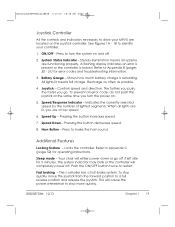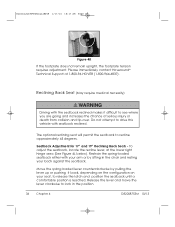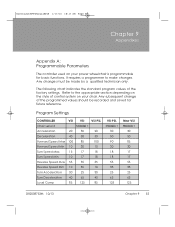Hoveround MPV5 Support Question
Find answers below for this question about Hoveround MPV5.Need a Hoveround MPV5 manual? We have 1 online manual for this item!
Question posted by Anonymous-172363 on September 12th, 2022
All 9 Of The Lights Are Flashing An The Chair Won't Work
all 9 lights are flashing and the chair won't work
Current Answers
Answer #1: Posted by SonuKumar on September 12th, 2022 7:54 PM
Please respond to my effort to provide you with the best possible solution by using the "Acceptable Solution" and/or the "Helpful" buttons when the answer has proven to be helpful.
Regards,
Sonu
Your search handyman for all e-support needs!!
Related Hoveround MPV5 Manual Pages
Similar Questions
My Mp5 Won't Move And The Lights Are All Flashing. What Is Wrong And How Can I
Mp5 stopped moving and all the power lights are flashing. What is wrong and how can I fix it
Mp5 stopped moving and all the power lights are flashing. What is wrong and how can I fix it
(Posted by Judithcarrier089 20 days ago)
On My Joystick There Are Flashing Lights That Were Never There Before In The Seq
(Posted by Anonymous-172561 1 year ago)
3 Beeping Sounds
my chair is making three beeping sounds every min. or so. there are no lights flashing
my chair is making three beeping sounds every min. or so. there are no lights flashing
(Posted by themccallumfamily6602 8 years ago)
What Does The Red And Yellow Light Bars Under Battery Mean
(Posted by emed514 8 years ago)