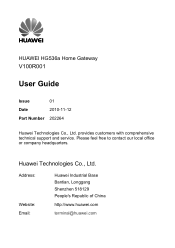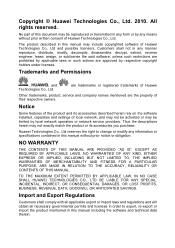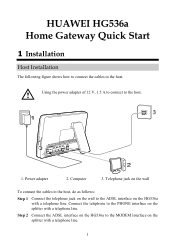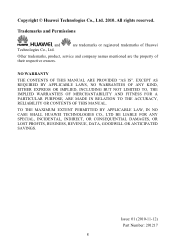Huawei HG536a Support Question
Find answers below for this question about Huawei HG536a.Need a Huawei HG536a manual? We have 2 online manuals for this item!
Question posted by sanjaylovesbd on September 4th, 2012
Huawei Hg536a Divice Need This Product Wots Price?
The person who posted this question about this Huawei product did not include a detailed explanation. Please use the "Request More Information" button to the right if more details would help you to answer this question.
Current Answers
Related Huawei HG536a Manual Pages
Similar Questions
Availability And Price Of E5786 In India
I am eagerly waiting for this product. Please tell about its price and launch date in India.
I am eagerly waiting for this product. Please tell about its price and launch date in India.
(Posted by koushikdey03 9 years ago)
I Need The Driver For My Huawei E5331
I need the driver for my Huawei E5331
I need the driver for my Huawei E5331
(Posted by mary87735 10 years ago)
I Need Installing Instructions For This Product Ec5805 For Windows 8.
I need installing instructions for this product EC5805 for Windows 8. Please email.
I need installing instructions for this product EC5805 for Windows 8. Please email.
(Posted by jimmyanddebbie212 11 years ago)