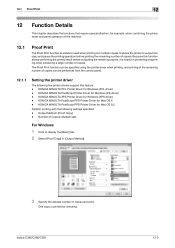Konica Minolta bizhub C280 Support Question
Find answers below for this question about Konica Minolta bizhub C280.Need a Konica Minolta bizhub C280 manual? We have 21 online manuals for this item!
Question posted by Anonymous-168301 on May 8th, 2021
Not Print
Copy. StoppingI have konica minolta c280 it can't Print nor photocopy
Current Answers
Answer #1: Posted by Technoprince123 on May 8th, 2021 2:19 AM
Please response if this answer is acceptable and solw your problem thanks
Related Konica Minolta bizhub C280 Manual Pages
Similar Questions
How Do You Make Sets Of 25 On The Bizhub 751 Copy Machine
(Posted by wernewe 10 years ago)
How To Print Offering Envelopes Using Konica Minolta Bizhub C280
(Posted by Sewhipotal 10 years ago)
Konica Minolta Bizhub C280 Drivers Cannot Print 2 Sided
(Posted by NG1jim 10 years ago)
What Size Envelope Do I Use To Print On Konica Milolta Bizhub C280?
(Posted by bcrooker 10 years ago)
My Bizhub C364 Copying Is Color Need To Change To Gray Permanently, Please Help
Iam Admin of this Machine , need to give copy not print as gray as it is giving color as default
Iam Admin of this Machine , need to give copy not print as gray as it is giving color as default
(Posted by rockstar9966 11 years ago)