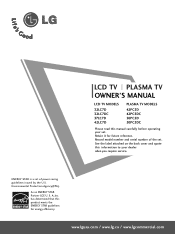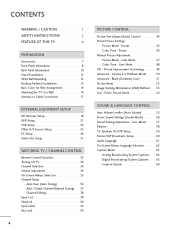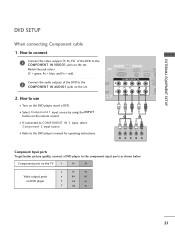LG 37LC7D Support Question
Find answers below for this question about LG 37LC7D - LG - 37" LCD TV.Need a LG 37LC7D manual? We have 2 online manuals for this item!
Question posted by stanielbrunsin on August 7th, 2016
My Tv Aux Components R Not Working
when I try to hit input the tv keeps saying auxiliary unavailable
Current Answers
Related LG 37LC7D Manual Pages
LG Knowledge Base Results
We have determined that the information below may contain an answer to this question. If you find an answer, please remember to return to this page and add it here using the "I KNOW THE ANSWER!" button above. It's that easy to earn points!-
Full HD - LG Consumer Knowledge Base
... (only on connecting a PC to the panels resolution, not just the accepted inputs. A little over half of displaying. Standard HD TVs typically have 1366 pixels across and 1080 down . LG TV Quick Setup Guide Notes on recent models) Article ID: 6058 Last updated: 05 Oct, 2009 Views: 875 Television Picture Color How Far Is The... -
HDTV: How can I improve low or bad signal? - LG Consumer Knowledge Base
...the cable is connected firmly and the picture quality is still poor, try replacing that you have the television begin the process. How should I use ? Usually elevating an ...if you will not be broadcast in TV -> Plasma TV LCD Terminology: Tuning Systems Television Picture Color Liquid Crystals (continued) Channels missing on the HDTV. If your television's remote control and enter the [... -
WHAT IS DVI ? - LG Consumer Knowledge Base
... flat panel LCD monitors and modern video graphics cards. DVI is being used as the standard computer interface, the DVI standard was, for the P&D Plug & In addition to being again constrained to the high-quality analog Component .... DVI cables are becoming increasingly popular with Cable Card Television: No Power Television: Firmware Updates - stands for older flat panels.
Similar Questions
My Lg 55ln5700 Led Tv Keeps On Turning Off.
LED TV keeps on turning off after 1 sec it turns on. I have tried changing power chord but it still ...
LED TV keeps on turning off after 1 sec it turns on. I have tried changing power chord but it still ...
(Posted by nizarplus 9 years ago)
Code Number Of Remote Control For Lg 37lg50 37'lcd Tv?
Could You tell me the code number of remote control for LG 37LG50 37"LCD TV? Thanks
Could You tell me the code number of remote control for LG 37LG50 37"LCD TV? Thanks
(Posted by leitnerv 9 years ago)
What Size Screws Hold Tv To Mount?
What size are the 4 screws that hold tv to mount?
What size are the 4 screws that hold tv to mount?
(Posted by hangnx 10 years ago)
Lg 37lc7d Tv That When Turned On Has A Blinking Screen With A Time Per
with a time period of 1-2 seconds. I have replaced the power board resulting in no change. What ...
with a time period of 1-2 seconds. I have replaced the power board resulting in no change. What ...
(Posted by TVRECOVRY 11 years ago)
Buttons On Side Of Tv Work Intermitently
when the buttons on side work it's only the power button and the input button
when the buttons on side work it's only the power button and the input button
(Posted by patodsr 12 years ago)