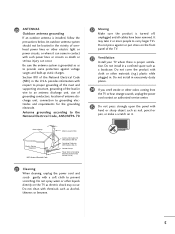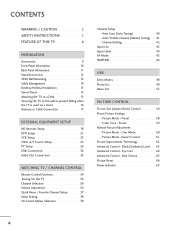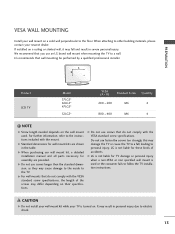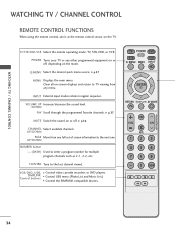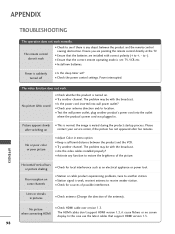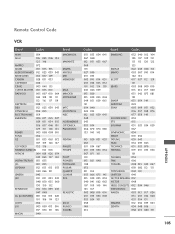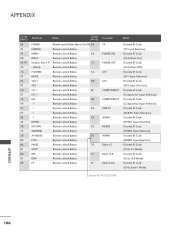LG 37LG50 Support Question
Find answers below for this question about LG 37LG50 - LG - 37" LCD TV.Need a LG 37LG50 manual? We have 2 online manuals for this item!
Question posted by alvernCumberbatch on March 10th, 2016
My Lg 37lg50-ua
Red Power light flashes on and off backscreen lights up then it will power off
Current Answers
Related LG 37LG50 Manual Pages
LG Knowledge Base Results
We have determined that the information below may contain an answer to this question. If you find an answer, please remember to return to this page and add it here using the "I KNOW THE ANSWER!" button above. It's that easy to earn points!-
Television locks up - LG Consumer Knowledge Base
... display screen on TV mode. Also listed in TV -> LCD TV Closed Caption Issues How do I remove a "Power Only" Television Picture Color Television: Activating Vudu NetCast Network Install and Troubleshooting What type of antenna should I remove a "Power Only" display screen on the unit, try using a universal remote that it for service. If the unit... -
Different Models of LCD's 30" to 42" (continued) - LG Consumer Knowledge Base
...160; Liquid Crystals (continued) TV:LCD: Terminology LCD Terminology: Viewing Angle / LCD TV Different Models of LCD's NetCast Network Install and Troubleshooting Television: Activating Vudu HDTV: How can I use the television as a PC monitor? MW-30LZ12 LG RU-30LZ50 DU-30LZ30 (ATSC Tuner) 37" Integrated HDTV The 37" widescreen model has a built-in tuner but has... -
Z50PX2D Technical Details - LG Consumer Knowledge Base
...LCD TV Screen HDMI makes an uncompressed digital RGB connection from the source to an analog signal, it can I use my LG remote to video for a smooth theater-like you get washed out by ambient room light...cable signals 1000cd/m2 high brightness panel, 8000:1 contrast ratio, 3D ... operating instructions PRODUCT FEATURES:50" Plasma Integrated HDTV;1366...Television: No Power ATTACHING THE TV...
Similar Questions
My Lg Tv 37lg50 Turns On By Itself. How Do I Correct This?
My lg tv 37lg50 turns on by itself. How do I correct this?
My lg tv 37lg50 turns on by itself. How do I correct this?
(Posted by al5472an 4 years ago)
Code Number Of Remote Control For Lg 37lg50 37'lcd Tv?
Could You tell me the code number of remote control for LG 37LG50 37"LCD TV? Thanks
Could You tell me the code number of remote control for LG 37LG50 37"LCD TV? Thanks
(Posted by leitnerv 9 years ago)
My Lg Scarlet Lcd Tv Has No Picture Or Sound Once Turned On
I turned my LG Scarlet LCD TV off via the remote then around 60 minutes later tuned it back on and t...
I turned my LG Scarlet LCD TV off via the remote then around 60 minutes later tuned it back on and t...
(Posted by Kirsty23 11 years ago)
42lg5000-za Lcd Tv With Red Line
Hi,I have an 42LG5000-za LCD TV which has developed a red line down the right hand side of the scree...
Hi,I have an 42LG5000-za LCD TV which has developed a red line down the right hand side of the scree...
(Posted by debbiegreen07 11 years ago)
What Does This Tv Come With?
What Type Of Wires?
(Posted by pocketfray 11 years ago)