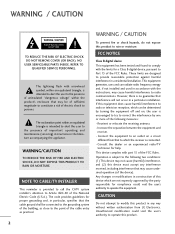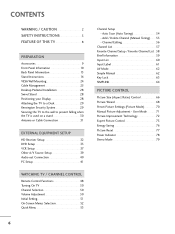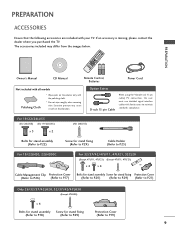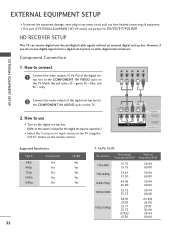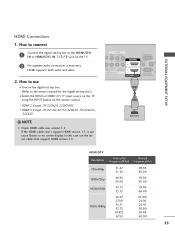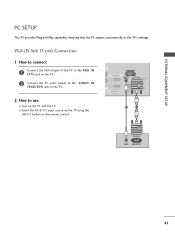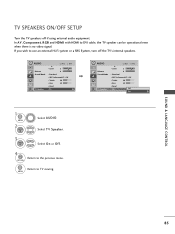LG 37LH20 Support Question
Find answers below for this question about LG 37LH20 - LG - 37" LCD TV.Need a LG 37LH20 manual? We have 3 online manuals for this item!
Question posted by avasquez06 on February 11th, 2014
How Turn When Brik The Tv With Firmware 3.15
Current Answers
Answer #1: Posted by BusterDoogen on February 11th, 2014 5:55 PM
I hope this is helpful to you!
Please respond to my effort to provide you with the best possible solution by using the "Acceptable Solution" and/or the "Helpful" buttons when the answer has proven to be helpful. Please feel free to submit further info for your question, if a solution was not provided. I appreciate the opportunity to serve you!
Related LG 37LH20 Manual Pages
LG Knowledge Base Results
We have determined that the information below may contain an answer to this question. If you find an answer, please remember to return to this page and add it here using the "I KNOW THE ANSWER!" button above. It's that easy to earn points!-
Broadband TV: Network Sharing Troubleshooting - LG Consumer Knowledge Base
.... NetCast Network Install and Troubleshooting TV -> Plasma TV Liquid Crystal Display (LCD) Television: Activating Netflix LCD Terminology: Response Time Television Picture Color Channels missing on "advanced sharing." Do the following: Turn on network discovery Turn on file and print sharing Turn on public folder sharing Turn off . Try this through the control panel). Right-click... -
WHAT IS DVI ? - LG Consumer Knowledge Base
...increasingly popular with Cable Card Television: No Power Television: Firmware Updates - Likewise, even a few top-end DVD players have featured DVI outputs in addition to maximize the quality of flat panel LCD monitors and modern video ...for ( D )igital ( V )ideo ( I )nterface. stands for older flat panels. Download Instructions What is a replacement for TV, movies, and DVDs. -
Plasma Display Panel (PDP) - LG Consumer Knowledge Base
...LCD TV Screen HDTV: How can I use the television as a PC monitor? In a CRT television, a gun fires a beam of zero. The television...; Long electrodes are only about 6 inches (15 cm) thick. This glow ...television is mainly made up . In order to light up of the phosphor coating with phosphor material coated on store shelves: the plasma flat panel...
Similar Questions
Could You tell me the code number of remote control for LG 37LG50 37"LCD TV? Thanks
I need a stand for my LG M4201C-BA LG 42"
My tv was working fine I turned it off and came back and turned it on. The red light turned on and t...
The red light flashes and turns blue but screen is black