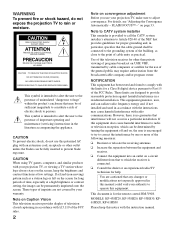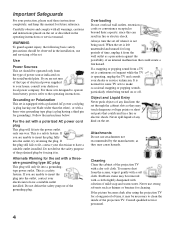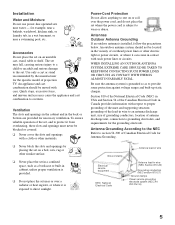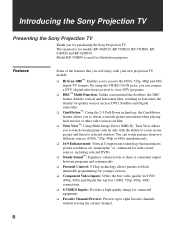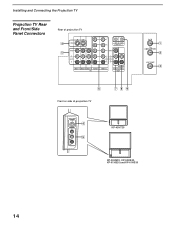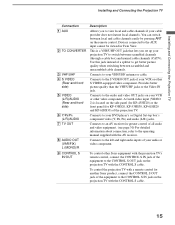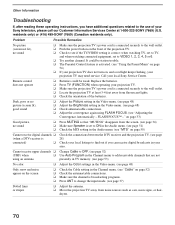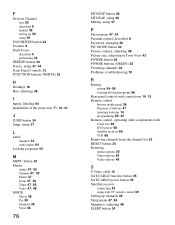Sony KP-53HS20 Support Question
Find answers below for this question about Sony KP-53HS20 - 53" Projection Tv.Need a Sony KP-53HS20 manual? We have 3 online manuals for this item!
Question posted by guitarherowanabe on December 8th, 2012
New Convergence Chips Installed But The Flash Focus Won't Converge The Red.
The person who posted this question about this Sony product did not include a detailed explanation. Please use the "Request More Information" button to the right if more details would help you to answer this question.
Current Answers
Answer #1: Posted by TVDan on December 8th, 2012 7:35 PM
many times when the old chips fail it damages the power supply and blows fuses. If after the new parts are installed and the picture still has major convergence errors then more pars are needed. If the convergence straightens out, but it's just mis-adjusted slightly then the new chips need to be aligned in the service menu to get the flash focus to work
TV Dan
Related Sony KP-53HS20 Manual Pages
Similar Questions
Convergence Problem Not Being Corrected With Auto Flash Focus....
is there a manual way to correct this converence problem
is there a manual way to correct this converence problem
(Posted by Pistoljoe44 8 years ago)
Kp-57ws510 Wont Flash Focus
(Posted by djagam 10 years ago)
Tv Wont Turn On
MY TV WONT COME ON, standby light is flashing(MOD KP-53HS30) SER#8716905 60 HZ 230V 3.3a
MY TV WONT COME ON, standby light is flashing(MOD KP-53HS30) SER#8716905 60 HZ 230V 3.3a
(Posted by djfrancis123 10 years ago)
Flash Focus
my tv has a green tint in bach of themain picture how can i fix it and what is wrong with it?
my tv has a green tint in bach of themain picture how can i fix it and what is wrong with it?
(Posted by kel8689 11 years ago)