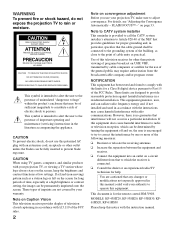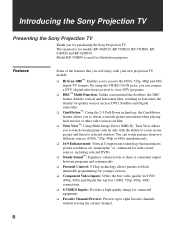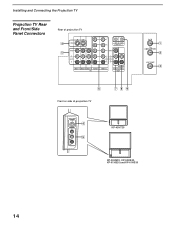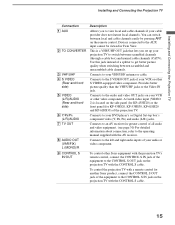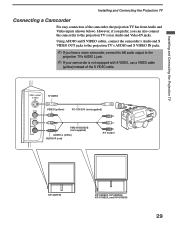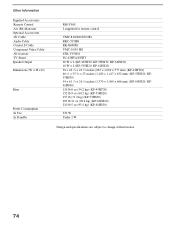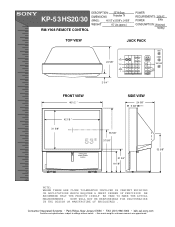Sony KP-53HS30 Support Question
Find answers below for this question about Sony KP-53HS30 - 53" Hi-scan 1080i™ Projection Tv.Need a Sony KP-53HS30 manual? We have 5 online manuals for this item!
Question posted by naqueeljackson on August 17th, 2014
I Dont Have The. Inputs On A Kp-53hs30
Ca. You Help me get the inputs back on my tv
Current Answers
Answer #1: Posted by TommyKervz on August 20th, 2014 1:43 PM
Authorized Parts Distributors Carry stock parts for new and old Sony products. Andrews Electronics Inc www.andrewselectronics.com 1-800-289-0300 Encompass Parts www.encompassparts.com 1-800-638-3328 Fox International www.fox-international.com 1-800-321-6993 Union Electronics www.ued.net 1-800-648-6657
Related Sony KP-53HS30 Manual Pages
Similar Questions
Sony Kp-61hs30 - 61' Hi-scan 1080i™ Projection Tv
Hello I have the aboved mentioned television which I purchased in2003. A couple days ago while viewi...
Hello I have the aboved mentioned television which I purchased in2003. A couple days ago while viewi...
(Posted by restored00 12 years ago)
Sony Kp-53hs30 Wont Stop Flashing Dtv Format 480i ???
(Posted by cornfucious 12 years ago)
46' Hi-scan 1080i™ 16:9 Projection Television
the color is distorting, whats the cause?
the color is distorting, whats the cause?
(Posted by midwest1405 13 years ago)
Cannot Adjust Green Vertical Ks-53hs30
I have replaced the convergence chips, but cannot adjust the distorted cross hatch on the vertical a...
I have replaced the convergence chips, but cannot adjust the distorted cross hatch on the vertical a...
(Posted by ffernand 13 years ago)