ZyXEL GS-4012F Support Question
Find answers below for this question about ZyXEL GS-4012F.Need a ZyXEL GS-4012F manual? We have 1 online manual for this item!
Question posted by armavoyan on June 11th, 2015
Fan Parametrs For Gs 4024
I need (switch GS 4024) please send me price.I have a problem with fan if you have separate fan for GS4024 please send me price or if you have not fan for sale please send parameter for this fan.With Regards Armen Avoyan
Current Answers
Answer #1: Posted by TechSupport101 on June 11th, 2015 4:16 AM
This answer was accepted by the poster of the original question.
The Gs 4024 has bee discontinued by ZyXel for some time now and therefore it is no longer available for purchase from either ZyXel or from third party retailers. You can try the site here for the fan in question.
Related ZyXEL GS-4012F Manual Pages
User Guide - Page 42


... cm) of clearance at the front and 3.4 inches (8 cm) at the back of the Switch.
42
GS-4012F/4024 User's Guide Leave space between devices when stacking. Take all the equipment it contains. • Make sure the position of the Switch, lining up the four screw holes on the bracket with the screw holes on...
User Guide - Page 45
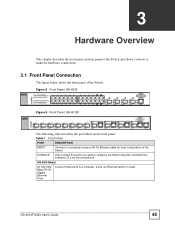
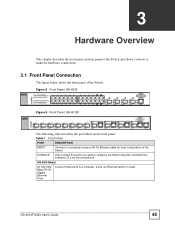
... RJ-45 Ethernet cable for local configuration of the Switch. Figure 8 Front Panel: GS-4024
Figure 9 Front Panel: GS-4012F
The following table describes the port labels on the front panel. GS-4012F/4024 User's Guide
45 Table 1 Front Panel
PORT
DESCRIPTION
MGMT
Connect to a computer, a hub, an Ethernet switch or router. GS-4024 Model
20 100/1000 Mbps RJ-45 Gigabit...
User Guide - Page 49
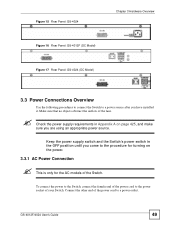
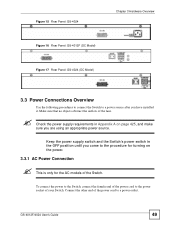
...Rear Panel: GS-4024
Chapter 3 Hardware Overview
Figure 16 Rear Panel: GS-4012F (DC Model)
Figure 17 Rear Panel: GS-4024 (DC Model)
3.3 Power Connections Overview
Use the following procedures to connect the Switch to a ...Connect the other end of the power cord to the power socket of the Switch. GS-4012F/4024 User's Guide
49 "
Check the power supply requirements in the OFF position until you...
User Guide - Page 77


GS-4012F/4024 User's Guide
77 The real time is then displayed in this screen. You can check the firmware version number and monitor the Switch temperature, fan speeds and voltage in the Switch logs. CHAPTER
7
Basic Setting
This chapter describes how to configure the System Info, General Setup, Switch Setup, IP Setup and Port Setup screens.
7.1 Overview...
User Guide - Page 78
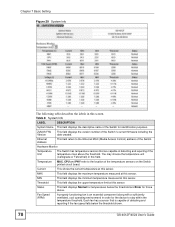
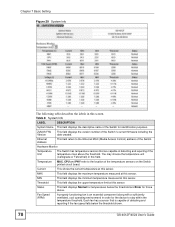
... the descriptive name of the Switch 's current firmware including the date created. Temperature
MAC, CPU and PHY refer to the Ethernet MAC (Media Access Control) address of detecting and reporting if the fan speed falls below the threshold and Error for temperatures below the threshold shown.
78
GS-4012F/4024 User's Guide Current
This shows...
User Guide - Page 79
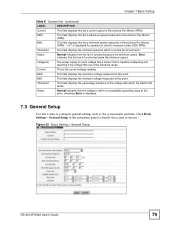
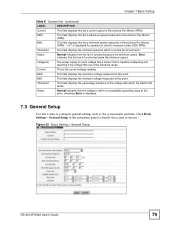
" MIN
This field displays this fan's current speed in Revolutions Per Minute (RPM). Chapter 7 Basic Setting
Table 8 System Info (continued)
LABEL
DESCRIPTION
Current
This field displays this fan's minimum speed measured in Revolutions Per Minute
(RPM). MAX
This field displays this fan's maximum speed measured in Revolutions Per Minute (RPM).
User Guide - Page 84
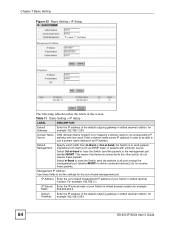
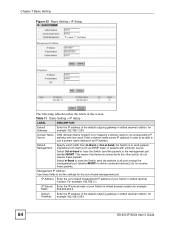
... a domain name instead of your Switch in dotted decimal notation, for example
Mask
255.255.255.0. Select In-Band to have the Switch send the packets to send packets originating from itself (such as... of your Switch in this screen. IP Subnet Enter the IP subnet mask of the default outgoing gateway in dotted decimal notation for example 192.168.0.254
84
GS-4012F/4024 User's Guide...
User Guide - Page 108


... destination MAC address (specified in the Delete column.
108
GS-4012F/4024 User's Guide
Cancel
Click Cancel to reset the fields to your changes to the Switch's run-time memory. Active
This field displays Yes when... VID
Type the VLAN group identification number.
The Switch can still send frames to the factory defaults. Clear
Click Clear to clear the fields to the MAC ...
User Guide - Page 177
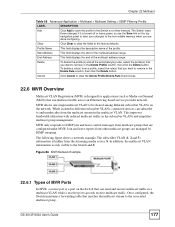
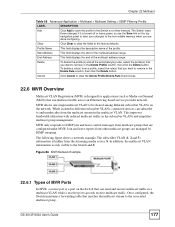
... reduced multicast traffic in a multicast VLAN while a receiver port can send and receive multicast traffic in the subscriber VLANs and simplifies multicast group management. Once configured, the Switch maintains a forwarding table that can only receive multicast traffic. GS-4012F/4024 User's Guide
177 The Switch loses
these changes if it is hidden from other multicast groups...
User Guide - Page 178
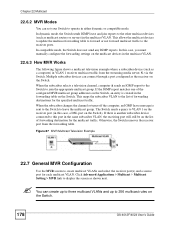
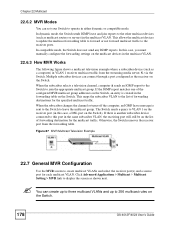
... a computer) in the same subscriber VLAN, the receiving port will still be on the Switch. In dynamic mode, the Switch sends IGMP leave and join reports to display the screen as the receiver on the list of ... group. In this case, a DSL port on the Switch.
178
GS-4012F/4024 User's Guide If the IGMP report matches one of forwarding destinations for each multicast VLAN. Otherwise, ...
User Guide - Page 179


... subscriber VLANs on the Switch. Choices are Dynamic and Compatible.
ID
802.1p Priority
Select a priority level (0-7) with the same VID) when you create a multicast VLAN in this screen.
Select Dynamic to send IGMP reports to all MVR source ports in outgoing IGMP control packets (belonging to send IGMP reports. GS-4012F/4024 User's Guide
179...
User Guide - Page 227
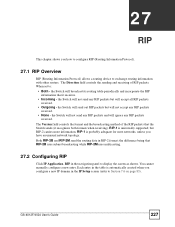
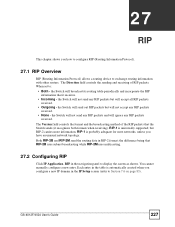
...; Both - but will broadcast its routing table periodically and incorporate the RIP information that the Switch sends (it receives.
• Incoming - GS-4012F/4024 User's Guide
227 the Switch will ignore any RIP packets received. The Direction field controls the sending and receiving of the RIP packets that it recognizes both formats when receiving). The Version field...
User Guide - Page 236


...Add
Click Add to save your changes to the Switch's run-time memory. Clear
Click Clear to set... so use the Save link on OSPF.
236
GS-4012F/4024 User's Guide Stub Network This field displays whether ... option to set the above fields again. The Switch loses
these changes if it is added. Cancel
...are ignored.
If you do not set the Switch to remove the selected entry from the summary table...
User Guide - Page 287


...private MIBs.
GS-4012F: 1.3.6.1.4.1.890.1.5.8.20.37.2.2
GS-4024: 1.3.6.1.4.1.890.1.5.8.13.37.2.2
This trap is sent when the fan speed returns...GS-4012F: 1.3.6.1.4.1.890.1.5.8.20.37.2.1
GS-4024: 1.3.6.1.4.1.890.1.5.8.13.37.2.1
This trap is sent when the Switch restarts. Chapter 36 Access Control
36.3.1 SNMP v3 and Security
SNMP v3 enhances security for UDP
36.3.3 SNMP Traps
The Switch sends...
User Guide - Page 294
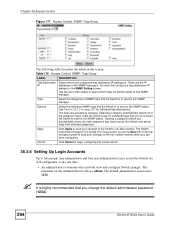
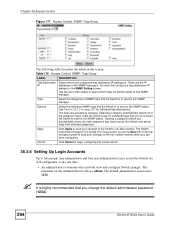
... Apply to save your changes to the non-volatile memory when you change the default administrator password (1234).
294
GS-4012F/4024 User's Guide The default administrator password is highly recommended that the Switch is to send to the SNMP manager. Use the rest of the SNMP managers. "
It is 1234. Options
Select the individual...
User Guide - Page 344
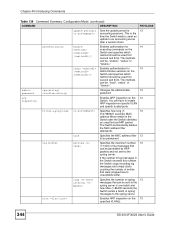
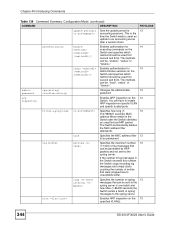
... enable ARP inspection on the 13 specified VLAN(s).
344
GS-4012F/4024 User's Guide authentication
enable [ []]
Enables authorization for
13
accounting sessions. filter-aging-time
Specifies how long (1-
13
2147483647 seconds) MAC
address filters remain in one batch and how often (1-86400 seconds) the Switch sends a batch of syslog 13 messages that can be used...
User Guide - Page 346
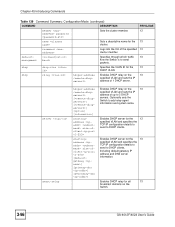
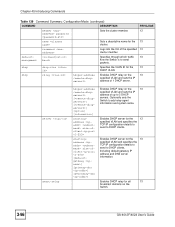
default- dhcp
relay
helper-address
Enables DHCP relay on the
Switch.
346
GS-4012F/4024 User's Guide Enables DHCP server for the
13
specified VLAN and specifies the
TCP/IP configuration details to
send to DHCP clients.
dhcp
dhcp-vlan
Specifies the VLAN ID for the 13 cluster.
Including default gateway IP address and DNS server...
User Guide - Page 356
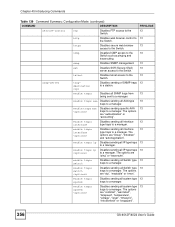
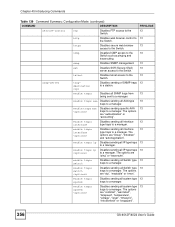
... sending specific AAA 13
traps to the Switch. The options
are "stp", "mactable" or "rmon". enable traps interface
Disables sending all interface 13 type traps to a manager.
The options are "authentication" or
"accounting". The options are "coldstart", "warmstart", "fanspeed", "temperature", "voltage", "reset", "timesync", "intrusionlock" or "loopguard".
356
GS-4012F/4024...
User Guide - Page 365
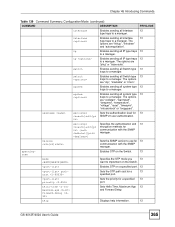
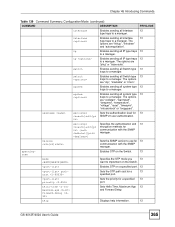
...-level
Specifies the authentication and 13
[auth ][priv
communication with the SNMP manager.
help
Displays help information.
13
GS-4012F/4024 User's Guide
365 The options are "stp", "mactable" or "rmon". Enables STP on the Switch. ip
Enables sending all system type 13 traps to a manager. system
Enables sending all IP type traps 13
to a manager.
User Guide - Page 407


... premises equipment) DSL device that
frames may be dropped even if the SVLAN says to forward them. GS-4012F/4024 User's Guide
407 Chapter 49 IEEE 802.1Q Tagged VLAN Commands
where
= The VLAN ID [1 -...from the LAN. 2 The Switch checks the PVID table and assigns a temporary VID of 1. 3 The Switch ignores the port from which the frame came, because the Switch does not
send a frame to 5 as ...
Similar Questions
Are There After Market Warranties Available For My Zyxel Switch?
I lost the original warranty registration card for my ZyXEL switch. How do I find out if it is still...
I lost the original warranty registration card for my ZyXEL switch. How do I find out if it is still...
(Posted by Anonymous-109063 14 years ago)


