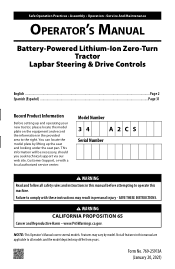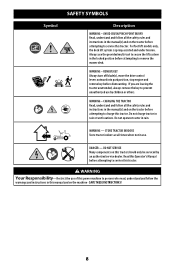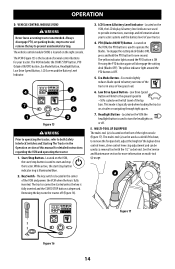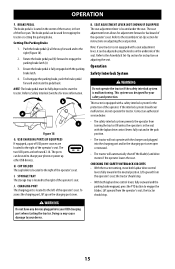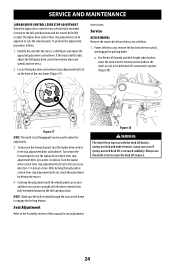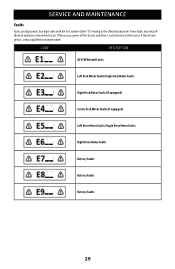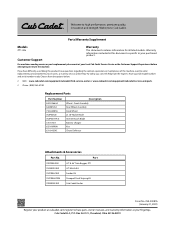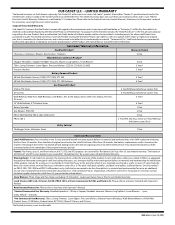Cub Cadet ZT1 42E Support Question
Find answers below for this question about Cub Cadet ZT1 42E.Need a Cub Cadet ZT1 42E manual? We have 2 online manuals for this item!
Question posted by Builder389 on September 2nd, 2023
Code S-01
Current Answers
Answer #1: Posted by SonuKumar on September 2nd, 2023 9:25 AM
Here are some possible causes of the error code S-01:
The battery is old or has not been properly maintained.
The battery terminals are corroded or loose.
The battery is not getting enough charge.
There is a problem with the charger.
If you see the error code S-01, you should first check the battery voltage. You can do this with a voltmeter. If the battery voltage is below 12 volts, you will need to charge the battery.
If the battery is fully charged and you are still getting the error code S-01, you should check the battery terminals. Make sure that they are clean and tight. You should also check the charger to make sure that it is working properly.
If you have checked all of these things and you are still getting the error code S-01, you may need to take the mower to a qualified technician for further diagnosis.
Here are some tips to help you prevent the error code S-01:
Keep the battery clean and free of corrosion.
Inspect the battery terminals regularly and tighten them if they are loose.
Charge the battery regularly, even if you are not using the mower.
Store the mower in a cool, dry place.
By following these tips, you can help to extend the life of your battery and prevent the error code S-01.
Please respond to my effort to provide you with the best possible solution by using the "Acceptable Solution" and/or the "Helpful" buttons when the answer has proven to be helpful.
Regards,
Sonu
Your search handyman for all e-support needs!!
Related Cub Cadet ZT1 42E Manual Pages
Similar Questions
where are the grease fittings on the cub cadet ultima zt1 42 inch zero turn mowe
Our lawn mower will not start. We replaced battery and now it acts like it wants to crank but won't....