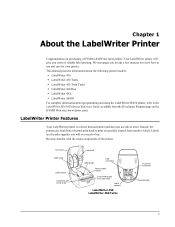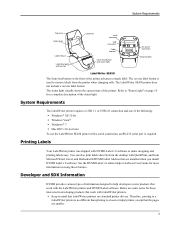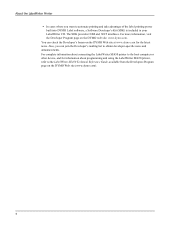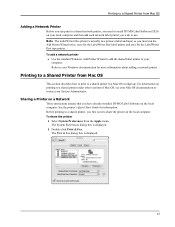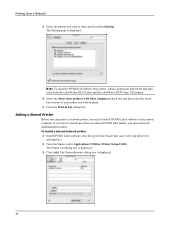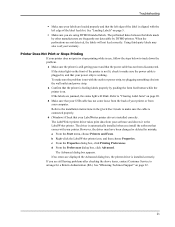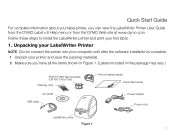Dymo LabelWriter 450 Professional Label Printer for PC and Mac Support Question
Find answers below for this question about Dymo LabelWriter 450 Professional Label Printer for PC and Mac.Need a Dymo LabelWriter 450 Professional Label Printer for PC and Mac manual? We have 2 online manuals for this item!
Question posted by Anonymous-35398 on April 29th, 2011
What Is The Best Site For Finding Dymo Drivers?
I need to find Dymo drivers for my old computer, but the Dymo site is useless!
Current Answers
Answer #1: Posted by DymoKing on March 27th, 2012 3:31 AM
Try here for the latest versions of the Dymo Drivers for XP, Win 2000, Windows 7, Vista and Mac (Lion):
http://www.dymo-label-printers.co.uk/dymo-drivers-download.html
The SDK kit is also there.
Related Dymo LabelWriter 450 Professional Label Printer for PC and Mac Manual Pages
Similar Questions
My Label Maker Is In Another Language And I Can't Get It To English. When I
double click menu it brings me to settings where it reads either :Szymbolumulok or cimkeszelesses He...
double click menu it brings me to settings where it reads either :Szymbolumulok or cimkeszelesses He...
(Posted by Decorsbycera 2 years ago)
Customer Service- Label Maker Malfunction
I purchased the label maker last year and it is not working. I have called customer service but have...
I purchased the label maker last year and it is not working. I have called customer service but have...
(Posted by kiannaleseberg 5 years ago)
How Do You Make Symbols On A Dymo Letratag Label Maker?
(Posted by amymaurer 10 years ago)
I Have A Chirstmas List To Print Labels To Print Them I Can Not Find It
(Posted by beulahgarrett 10 years ago)
How Do I Determine If My Dymo Label Writer Is Under Warranty?
I lost the original warranty registration card for my Dymo Label Writer. How do I find out if it is ...
I lost the original warranty registration card for my Dymo Label Writer. How do I find out if it is ...
(Posted by Anonymous-35401 12 years ago)