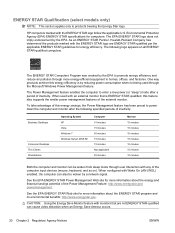HP Pavilion a1700 Support Question
Find answers below for this question about HP Pavilion a1700 - Desktop PC.Need a HP Pavilion a1700 manual? We have 11 online manuals for this item!
Question posted by tarheel on February 27th, 2012
1 Want 2 Add A 2nd Monitor To My Hp Pavilion A1700n
I want to add a second monitor to my hardrive. It has a NVIDIAGEFORCE 6150 LEGraphics motherboard in it. It only allows 1 connection for 1 monitor. What do you suggest? What do I need to accomplish this?
Thank you,
Jim
Current Answers
Related HP Pavilion a1700 Manual Pages
Similar Questions
Hp Pavilion A6400z Desktop Errors
running hp pavilion A6400z desktop, the Ethernet driver is showing as missing. It worked until recen...
running hp pavilion A6400z desktop, the Ethernet driver is showing as missing. It worked until recen...
(Posted by videosthatwork 9 years ago)
Hp Pavilion A1700n Front Bezel
I am trying to find a front bezel for my a1700n. I purchased it used, and it came with no front beze...
I am trying to find a front bezel for my a1700n. I purchased it used, and it came with no front beze...
(Posted by BorderLineDesign 11 years ago)
No Boot Up For Hp Pavilion A1700n Desktop Pc
The power will come on the fans start spinning. There are no beeps and the monitor stays blank. The ...
The power will come on the fans start spinning. There are no beeps and the monitor stays blank. The ...
(Posted by stanleyrutherford 12 years ago)
Spesification Hp Pavilion W 5000
HI, i have computer hp pavilion w 5000, i want to know spesification hardware inparticular VGA and ...
HI, i have computer hp pavilion w 5000, i want to know spesification hardware inparticular VGA and ...
(Posted by kangdenny89 12 years ago)
Computer Wont Start
My hp pavilion a1700n won't start and fans don't run,. can u help please, is it the power supply?
My hp pavilion a1700n won't start and fans don't run,. can u help please, is it the power supply?
(Posted by whoo746562 13 years ago)