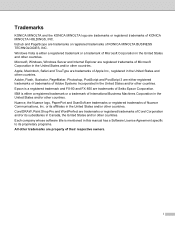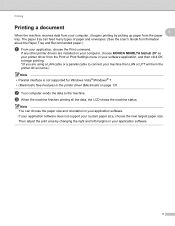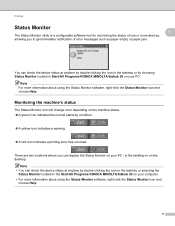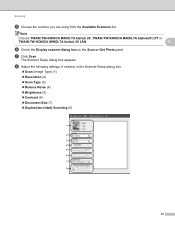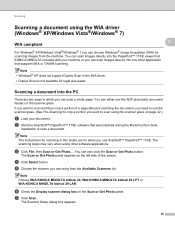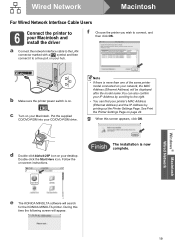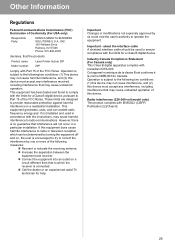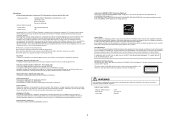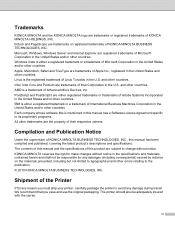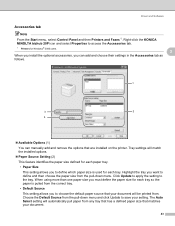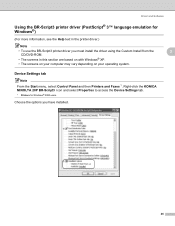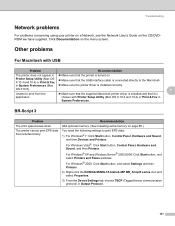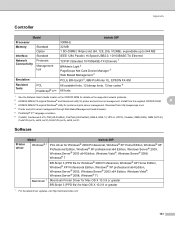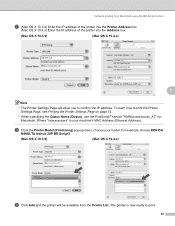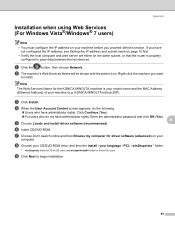Konica Minolta bizhub 20P Support Question
Find answers below for this question about Konica Minolta bizhub 20P.Need a Konica Minolta bizhub 20P manual? We have 5 online manuals for this item!
Question posted by opilo4reallove2006 on November 10th, 2021
Light
My Konica Minolta Printer 20p is showing all light (yellow lights of all buttons when power) after which the first light from the button changed red and the rest yellow without changing again
Current Answers
Answer #1: Posted by SonuKumar on November 13th, 2021 7:42 AM
https://manuals.konicaminolta.eu/bizhub-PRO-1100/EN/contents/id18-_102141464.html
https://www.manualsdir.com/manuals/474771/konica-minolta-bizhub-20.html?page=15
Please respond to my effort to provide you with the best possible solution by using the "Acceptable Solution" and/or the "Helpful" buttons when the answer has proven to be helpful.
Regards,
Sonu
Your search handyman for all e-support needs!!
Related Konica Minolta bizhub 20P Manual Pages
Similar Questions
Please My Bizhub 20p Is Showing Status And Toner Lights
Please my bizhub 20p is showing status and toner lights
Please my bizhub 20p is showing status and toner lights
(Posted by bunmikaybeet 2 months ago)
The Printer Is Showing Replace Toner Even After The Toner Has Been Changed, What
(Posted by Anonymous-174979 5 months ago)
All The Indicator Light Is Showing Red, What Is The Solution?
All the indicator light is showing red, what is the solution? I couldn't print
All the indicator light is showing red, what is the solution? I couldn't print
(Posted by sanoye2k6 10 months ago)
Red Light On The Status Button On My Bizhub 20p Printer
What could be the problem and how do I fix it? My printer shows a red light on the status button whi...
What could be the problem and how do I fix it? My printer shows a red light on the status button whi...
(Posted by megajams05 3 years ago)
Ips Printer Error 14
keep geting an ips printer error 14 whenever i try to print have aready changed the ips and pcb
keep geting an ips printer error 14 whenever i try to print have aready changed the ips and pcb
(Posted by albrittonkeith 10 years ago)