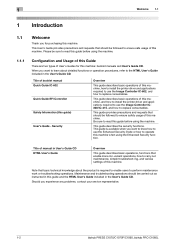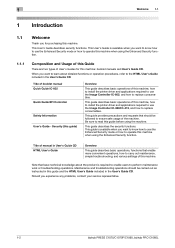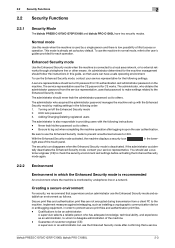Konica Minolta bizhub PRESS C1060 Support Question
Find answers below for this question about Konica Minolta bizhub PRESS C1060.Need a Konica Minolta bizhub PRESS C1060 manual? We have 5 online manuals for this item!
Question posted by Fignon on November 16th, 2022
Could The Password Be Machinenumber Related? I Can't Into The Service Mode / Men
The person who posted this question about this Konica Minolta product did not include a detailed explanation. Please use the "Request More Information" button to the right if more details would help you to answer this question.
Current Answers
Answer #1: Posted by SonuKumar on November 16th, 2022 9:07 AM
Please respond to my effort to provide you with the best possible solution by using the "Acceptable Solution" and/or the "Helpful" buttons when the answer has proven to be helpful.
Regards,
Sonu
Your search handyman for all e-support needs!!
Answer #2: Posted by Odin on November 16th, 2022 9:07 AM
Hope this is useful. Please don't forget to click the Accept This Answer button if you do accept it. My aim is to provide reliable helpful answers, not just a lot of them. See https://www.helpowl.com/profile/Odin.
Related Konica Minolta bizhub PRESS C1060 Manual Pages
Similar Questions
Authentication Code / Password Konica C1060l
someon knows the authentication code / password my c1060L is blocked with a code
someon knows the authentication code / password my c1060L is blocked with a code
(Posted by Fignon 1 year ago)
Authentication Code / Password Konica Minolta Bizhub Pro C1060l
someone knows the password
someone knows the password
(Posted by Fignon 1 year ago)
What Is The Default Admin Password?
(Posted by Anonymous-152638 8 years ago)
How To Display Service Mode On Konicaminolta Magicolor 4690mf
(Posted by jekp 10 years ago)
How To Enter Service Mode On Konicaminolta Magicolor 4690mf
(Posted by tcfva 10 years ago)