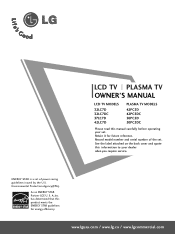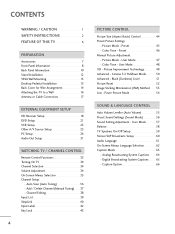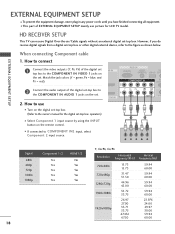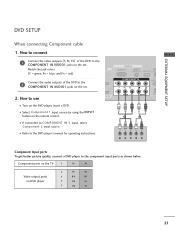LG 37LC7D Support Question
Find answers below for this question about LG 37LC7D - LG - 37" LCD TV.Need a LG 37LC7D manual? We have 2 online manuals for this item!
Question posted by cognofvmoth on May 29th, 2014
37lc7d Wont Turn On
The person who posted this question about this LG product did not include a detailed explanation. Please use the "Request More Information" button to the right if more details would help you to answer this question.
Current Answers
Related LG 37LC7D Manual Pages
LG Knowledge Base Results
We have determined that the information below may contain an answer to this question. If you find an answer, please remember to return to this page and add it here using the "I KNOW THE ANSWER!" button above. It's that easy to earn points!-
Television locks up - LG Consumer Knowledge Base
... I remove a "Power Only" If the unit will turn on or off using the buttons on my LG HDTV? If unit does not respond after reset, arrange for a service techician for errors. Also listed in TV -> LCD TV Closed Caption Issues How do I use? Television locks up If unit does not respond to... -
WHAT IS DVI ? - LG Consumer Knowledge Base
...TV... a short while, the digital transfer method of flat panel LCD monitors and modern video graphics cards. The digital ...flat panels. Display standard, and a step up from the digital-only DFP format for high-definition media delivery, and DVI is VUDU? stands for ( D )igital ( V )ideo ( I )nterface. DVI cables are becoming increasingly popular with Cable Card Television: No Power Television... -
Plasma Display Panel (PDP) - LG Consumer Knowledge Base
...with phosphor material coated on store shelves: the plasma flat panel display. All gases have wide screens, comparable to the...02 Sep, 2008 Views: 3577 Cleaning your Plasma/LCD TV Screen HDTV: How can I use the television as a PC monitor? In order to give...by lighting up of protons (positively charged particles in turn. The television image is , the individual gas atoms include equal numbers...
Similar Questions
Code Number Of Remote Control For Lg 37lg50 37'lcd Tv?
Could You tell me the code number of remote control for LG 37LG50 37"LCD TV? Thanks
Could You tell me the code number of remote control for LG 37LG50 37"LCD TV? Thanks
(Posted by leitnerv 9 years ago)
Lg 37lc7d Troubleshooting Wont Turn On Red And Green Light Blink
(Posted by ARRIper 9 years ago)
Tv Wont Turn On
i had my tv serviced back in january for this same problem but they told me nothing was wrong. my tv...
i had my tv serviced back in january for this same problem but they told me nothing was wrong. my tv...
(Posted by border2100 11 years ago)
Lg 37lc7d Tv That When Turned On Has A Blinking Screen With A Time Per
with a time period of 1-2 seconds. I have replaced the power board resulting in no change. What ...
with a time period of 1-2 seconds. I have replaced the power board resulting in no change. What ...
(Posted by TVRECOVRY 11 years ago)
Turns Off
Have model 37lc7d lg.tv T.V. runs for a while and picture goes off but still has sound.I can turn of...
Have model 37lc7d lg.tv T.V. runs for a while and picture goes off but still has sound.I can turn of...
(Posted by jbrnmid 12 years ago)