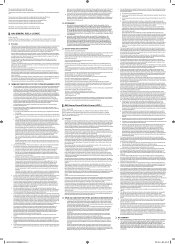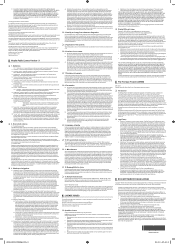Samsung HLT5676S Support Question
Find answers below for this question about Samsung HLT5676S - 56" Rear Projection TV.Need a Samsung HLT5676S manual? We have 3 online manuals for this item!
Question posted by Filacvln on December 8th, 2012
Will Not Hold Power!
My TV turns on and goes off and wont power back up.what is wrong?
Current Answers
Answer #1: Posted by TVDan on December 8th, 2012 4:04 AM
You should add to your question what the indicators are doing, if there are three blinking then this is an indication that you have a weak lamp. The blinking indicators is an indication that the microprocessor on the signal board has lost the signal from the optical engine that "the lamp is lit and all is well".
As long as the Color Wheel is able to spin at the 1800 RPM (no loud bad bearing noise) then the ballast circuit develops the start-up 5000 volts to ionize the mercury vapor lamp. If the lamp is in good working condition it will light up and stay lit after the ballast reduces the voltage to the normal run range. As a lamp ages it will start turning off after a short time, and then the time will grow shorter until one day it will fail to light up at all.
http://www.encompassparts.com/item/7097741/Samsung/BP47-00023A/Lamp_(Only)
TV Dan
Related Samsung HLT5676S Manual Pages
Samsung Knowledge Base Results
We have determined that the information below may contain an answer to this question. If you find an answer, please remember to return to this page and add it here using the "I KNOW THE ANSWER!" button above. It's that easy to earn points!-
General Support
...This will reinitialize the unit. How Do I Turn It On. In some cases a hard reset is the only recovery option available to erase all data. Press and hold on the bottom right corner on the back...next to the hole) Wait for the entire process Take the stylus tip and press in the reset hold Power Button (the upper right button on the phone, Unscrew the tip from the stylus. The Following Procedure... -
General Support
...Palm Computing Platform" on the side of the unit. How Do I Perform A Hard Reset On My I330? Press and hold on the bottom right corner of the unit) and keep this button depressed for the screen to the reset. WARNING: Doing The ... the unit. Wait for the entire process Take the stylus tip and press in the reset hold Power Button (the upper right button on the SPH-i330 -
How To Program The DVD Player's Remote Control To Operate The TV SAMSUNG
... To Use Easy Setup Product : DVD Players 693. While holding the [TV Power] button, use the number buttons on the TV, and then aim the DVD player's remote control at the TV. If you don't have your brand of TV. Note: If none of TV. If the TV turns off, the code worked correctly and your remote control...
Similar Questions
Where Is The Light In A Rear Projection Tv Model Hlt5676sx/xaa
(Posted by soAlex 9 years ago)
How To Replace The Lamp Cooling Fan On A Samsung Hl-t5676s Dlp Tv
(Posted by btiba 10 years ago)
Samsung Hls5687wx- 56' Rear Projection Tv
Where do you find the fan #2 in the tv
Where do you find the fan #2 in the tv
(Posted by sturmpaula 11 years ago)
Problem With The Samsung Hlp6163w 61 In. Rear Projection Tv
Picture Went Black
Problem with the Samsung HLP6163W 61 in. Rear Projection TVPicture went black but the sound was stil...
Problem with the Samsung HLP6163W 61 in. Rear Projection TVPicture went black but the sound was stil...
(Posted by jtompley 12 years ago)
Hl-t5676s Tv
HL-T5676S TV turns on but no picture or sound, the green light just blinks, why?
HL-T5676S TV turns on but no picture or sound, the green light just blinks, why?
(Posted by TomMavrick 12 years ago)