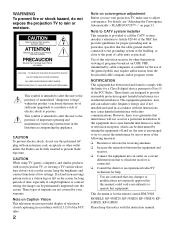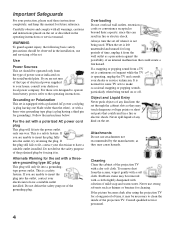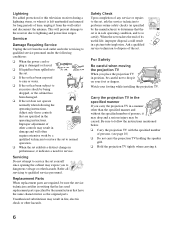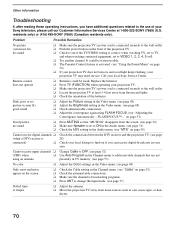Sony KP-53HS30 Support Question
Find answers below for this question about Sony KP-53HS30 - 53" Hi-scan 1080i™ Projection Tv.Need a Sony KP-53HS30 manual? We have 5 online manuals for this item!
Question posted by guitarherowanabe on December 9th, 2012
Where Can I Find A Service Manual Download? I Need It For Convergence
The person who posted this question about this Sony product did not include a detailed explanation. Please use the "Request More Information" button to the right if more details would help you to answer this question.
Current Answers
Related Sony KP-53HS30 Manual Pages
Similar Questions
I Need Part#a1348038a D Complete Model#kp53hs30-
i need the item above
i need the item above
(Posted by craigmgerson 9 years ago)
I Need A Manual Adjustment Download For The Convergence Menu.
(Posted by guitarherowanabe 11 years ago)
Can I Download A Page For Manually Adjusting Convergence With Remote?
(Posted by guitarherowanabe 11 years ago)
Need Service Manual
(Posted by griffindorr 11 years ago)
Sony Kp-61hs30 - 61' Hi-scan 1080i™ Projection Tv
Hello I have the aboved mentioned television which I purchased in2003. A couple days ago while viewi...
Hello I have the aboved mentioned television which I purchased in2003. A couple days ago while viewi...
(Posted by restored00 12 years ago)