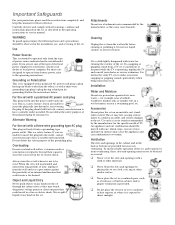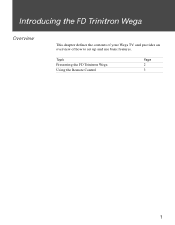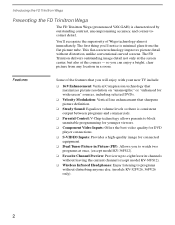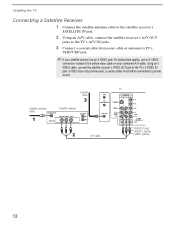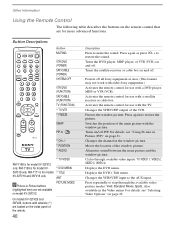Sony KV-36FS12 Support Question
Find answers below for this question about Sony KV-36FS12 - 36" Trinitron Wega.Need a Sony KV-36FS12 manual? We have 5 online manuals for this item!
Question posted by b9411d on August 19th, 2013
Wega 2005. Hdmi Plugs Don't Work. How To Activate Video 5. I Seeit Blk Screen
How to activate video 5 or get the hdmiplugs to work
Current Answers
Related Sony KV-36FS12 Manual Pages
Similar Questions
Hdmi Input Doesn't Work
hdmi doesn't work you can hear the sound but the screen is blurry ant see nothing everything else wo...
hdmi doesn't work you can hear the sound but the screen is blurry ant see nothing everything else wo...
(Posted by joeick1 9 years ago)
32'' Sony Trinitron Wega Flat Screen Wont Turn On
(Posted by oeloenxadwilso 9 years ago)
My Sony Wega Flat Screen Wont On And Is Blinking Stand By
(Posted by ericDa 9 years ago)
Whitch Hdmi Plug Do You Use ? There Are 4 To Chose From.
(Posted by jerryduruzjr 12 years ago)
Input Channels Won't Work On My Sony Wega Trinitron
I connected my PS3 (s-video), PS2 (composite), and I-phone (component) to my TV but none of the inpu...
I connected my PS3 (s-video), PS2 (composite), and I-phone (component) to my TV but none of the inpu...
(Posted by Unfadable831 12 years ago)