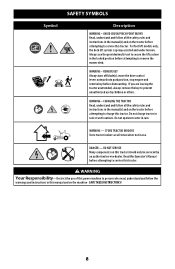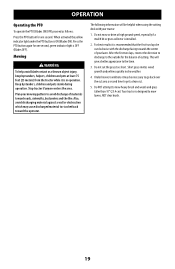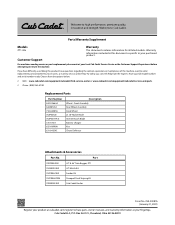Cub Cadet ZT1 42E Support Question
Find answers below for this question about Cub Cadet ZT1 42E.Need a Cub Cadet ZT1 42E manual? We have 2 online manuals for this item!
Question posted by joseloza888 on June 29th, 2023
Don't Start Just Show Pnr Zt42e
I have 2 ZT42e.One just don't start and show PNR.
Current Answers
Answer #1: Posted by SonuKumar on June 29th, 2023 11:03 PM
If one of your Husqvarna ZT42e mowers does not start and displays a PNR message, it indicates a potential issue with the machine. "PNR" typically stands for "Park Neutral" and indicates that the mower may not be in the correct position to start.
Here are some steps you can take to troubleshoot and resolve the issue:
- Check the Parking Brake: Ensure that the parking brake is engaged. The mower will not start if the parking brake is not engaged. Make sure the brake lever is in the proper position.
- Check the Seat Switch: Most zero-turn mowers have a safety switch under the seat that prevents the engine from starting unless someone is sitting on the seat. Ensure that the seat switch is functioning correctly and is not loose or damaged. Sit on the seat firmly and try starting the mower.
- Verify the Motion Control Levers: Ensure that both the motion control levers (for each drive wheel) are in the "Neutral" position. Some mowers have safety interlock switches that require the levers to be in the neutral position for starting.
- Check the Battery: Make sure the battery is fully charged and in good condition. Low battery voltage can prevent the engine from starting. If the battery is weak or old, consider replacing it.
- Inspect Wiring and Connections: Check the wiring and connections for any signs of damage or loose connections. Faulty wiring or poor connections can affect the starting process.
Please respond to my effort to provide you with the best possible solution by using the "Acceptable Solution" and/or the "Helpful" buttons when the answer has proven to be helpful.
Regards,
Sonu
Your search handyman for all e-support needs!!
Related Cub Cadet ZT1 42E Manual Pages
Similar Questions
Cub-cadet-cc30e-lawn-mower
cub-cadet-cc30e-lawn-mower won`t just beeps after inserting the key. The battery fully charged
cub-cadet-cc30e-lawn-mower won`t just beeps after inserting the key. The battery fully charged
(Posted by paulross 1 year ago)
Model Cklt 42e Won't Start. Error Codes E108 And E525
(Posted by richardglanzmann90 1 year ago)
What Is The Problem When E 108 And E116 Is Showing Up From 42 Zeo Turn Battery O
i have a new zero turn cub cadet showing error 108 error 116 and cant get it to run tell me that is
i have a new zero turn cub cadet showing error 108 error 116 and cant get it to run tell me that is
(Posted by Anonymous-171205 2 years ago)
Error Codes E108 And E113
Mower stopped while mowing. VCM shows error codes e108 and then e113. Unable reset codes by removing...
Mower stopped while mowing. VCM shows error codes e108 and then e113. Unable reset codes by removing...
(Posted by jferens 2 years ago)
Lawn Mower Not Starting.
Our lawn mower will not start. We replaced battery and now it acts like it wants to crank but won't....
Our lawn mower will not start. We replaced battery and now it acts like it wants to crank but won't....
(Posted by TDivens1972 6 years ago)