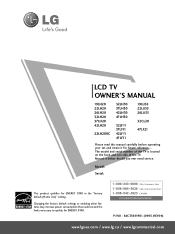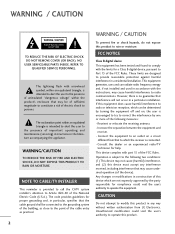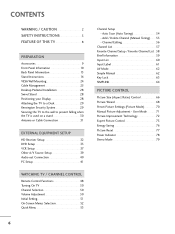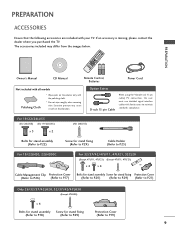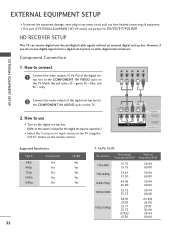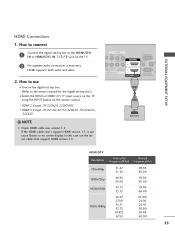LG 37LH30 Support Question
Find answers below for this question about LG 37LH30 - LG - 37" LCD TV.Need a LG 37LH30 manual? We have 3 online manuals for this item!
Question posted by Anonymous-175300 on April 23rd, 2024
Ear Phones Use
How do you change sound to ear phones when you plug them in?
Current Answers
Answer #1: Posted by SonuKumar on April 23rd, 2024 9:04 AM
Please respond to my effort to provide you with the best possible solution by using the "Acceptable Solution" and/or the "Helpful" buttons when the answer has proven to be helpful.
Regards,
Sonu
Your search handyman for all e-support needs!!
Related LG 37LH30 Manual Pages
LG Knowledge Base Results
We have determined that the information below may contain an answer to this question. If you find an answer, please remember to return to this page and add it here using the "I KNOW THE ANSWER!" button above. It's that easy to earn points!-
TV:LCD: Terminology - LG Consumer Knowledge Base
...) HDTV (480p*, 720p, 1080i) - 6 Channel sound * Technically, 480p is EDTV ATSC is instant streaming? 3D Requirements & Article ID: 2884 Last updated: 23 Jul, 2009 Views: 532 Also read Liquid Crystal Display (LCD) LCD Terminology: Digital Video Interface Terminology LCD Panel What is the new digital television standard. Viewing angle used by broadcasters. There are four standard... -
TV:Audio Connections - LG Consumer Knowledge Base
... phone jack and plug got its large contact area, these flat at the ends can be taken when handling Optical cables as an input or an output. The identical RCA connector used to be used ...conductor shield (-). A coaxial jack can render them down to the sound card in stereo form as a front-panel headphone jack and the plug for connections to hold these are usually found in a PC. ... -
Terminology - LG Consumer Knowledge Base
... LCD Terminology: Tuning Systems LCD Terminology: Response Time LCD Terminology: Digital Video Interface TV:LCD: Terminology PREPARATION: For 26LG30 Bandwidth needed for instant streaming Television locks up LCD versus CRT Skip this section if you are already fimiliar with LCD TVs. DVI (Digital Video Interface) - Terminology 2) Terminology This section explains some of the terminology used...
Similar Questions
Lg 37lh30 Lcd Tv
How to eliminate HDCP error when the tv is trying to connect to Netflix through apple tv
How to eliminate HDCP error when the tv is trying to connect to Netflix through apple tv
(Posted by pierrelgr 6 years ago)
Menu Keeps Poping Up
menu keeps poping up and controlls dont work till tv is turn off then on
menu keeps poping up and controlls dont work till tv is turn off then on
(Posted by tuckerd4 9 years ago)
Code Number Of Remote Control For Lg 37lg50 37'lcd Tv?
Could You tell me the code number of remote control for LG 37LG50 37"LCD TV? Thanks
Could You tell me the code number of remote control for LG 37LG50 37"LCD TV? Thanks
(Posted by leitnerv 9 years ago)
Problem In My Lg Lcd Tv 22' 22lh20r Not On
My LG lcd tv not on i suffer this problem if any solution to repair it then tell me service and who ...
My LG lcd tv not on i suffer this problem if any solution to repair it then tell me service and who ...
(Posted by umesh0908 10 years ago)
My Lg Scarlet Lcd Tv Has No Picture Or Sound Once Turned On
I turned my LG Scarlet LCD TV off via the remote then around 60 minutes later tuned it back on and t...
I turned my LG Scarlet LCD TV off via the remote then around 60 minutes later tuned it back on and t...
(Posted by Kirsty23 11 years ago)