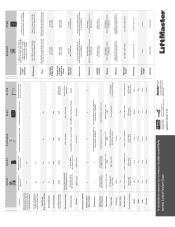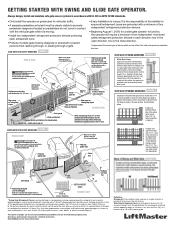LiftMaster RSW12UL Support Question
Find answers below for this question about LiftMaster RSW12UL.Need a LiftMaster RSW12UL manual? We have 18 online manuals for this item!
Question posted by slamb644 on September 8th, 2023
Opener Sensor
Current Answers
Answer #1: Posted by SonuKumar on September 8th, 2023 9:24 AM
Use a keypad
If you have a keypad installed on the outside of your gate, you can program it to allow guests to enter a code to open the gate. To do this, you will need to follow the instructions in your gate opener's manual.
Use a sensor
You can also use a sensor to detect when a vehicle is leaving your property and automatically open the gate. This is a more secure option, as it prevents guests from being able to open the gate without your permission. To do this, you will need to purchase a sensor and install it in your gate.
Here are the steps on how to program a keypad on your LiftMaster RSW12UL gate opener:
Locate the keypad on the outside of your gate.
Press and hold the "Learn" button on the keypad for 3 seconds.
Enter the 4-digit code that you want to use for guests.
Press the "Enter" button.
The keypad will beep to confirm that the code has been programmed.
Here are the steps on how to install a sensor on your LiftMaster RSW12UL gate opener:
Purchase a sensor that is compatible with your gate opener.
Install the sensor in your gate according to the instructions that come with it.
Follow the instructions in your gate opener's manual to program the sensor.
Once you have programmed your gate opener, guests will be able to open the gate by entering the code on the keypad or by driving over the sensor.
I hope this helps!
Please respond to my effort to provide you with the best possible solution by using the "Acceptable Solution" and/or the "Helpful" buttons when the answer has proven to be helpful.
Regards,
Sonu
Your search handyman for all e-support needs!!
Answer #2: Posted by Anuj145 on September 8th, 2023 8:11 AM
The LiftMaster RSW12UL gate opener typically supports multiple methods of access control, including sensors for exiting. To allow visitors to exit without needing a physical opener, you can consider installing a vehicle exit sensor or loop detector. These sensors are placed on the ground near the gate and can automatically trigger the gate to open when a vehicle approaches. They do not require a physical device or input from the visitor.
You may need to consult the user manual for your specific gate opener model or contact LiftMaster customer support for guidance on how to install and program a vehicle exit sensor with your gate opener. It's important to ensure that any modifications you make comply with safety regulations and do not compromise the security of your property.
Anuj
Related LiftMaster RSW12UL Manual Pages
Similar Questions
My Lift master 8550 inside keypad is Inside wall pad is model #880LM. outside keypad Model # is 877M...
where is the learn button to program my car to open garage door
On the occasion when the garage door will not open, there is power to the opener. Both leds on the p...