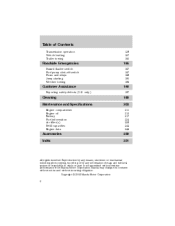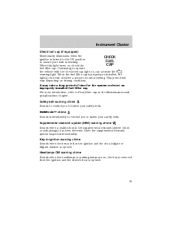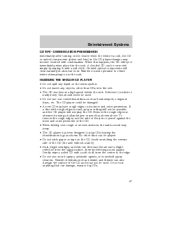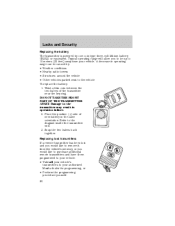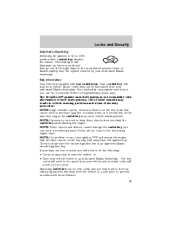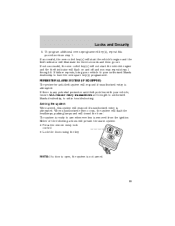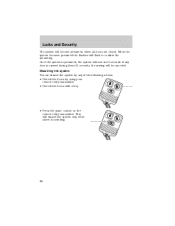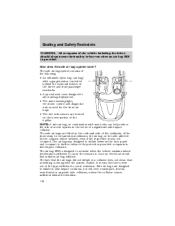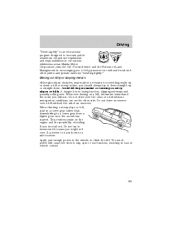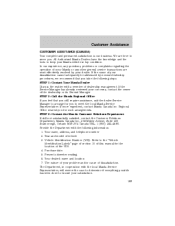2002 Mazda Tribute Problems and Repair Information
Get Help and Support for Mazda

View All Support Options Below
Free 2002 Mazda Tribute manuals!
Problems with 2002 Mazda Tribute?
Ask a Question
Other Models
Free 2002 Mazda Tribute manuals!
Problems with 2002 Mazda Tribute?
Ask a Question
Other Models
Most Recent 2002 Mazda Tribute Questions
Hazards And Turn Signals Do Not Activate
I replaced all relays switches and fuses still no indication on dash or activation of any kind
I replaced all relays switches and fuses still no indication on dash or activation of any kind
(Posted by charlestrostle9 1 year ago)
Mazda Symbols?
What sign is the engine coolant & what sign are brakes?
What sign is the engine coolant & what sign are brakes?
(Posted by Darionreeves15 2 years ago)
Alarm Randomly Going Off
I misplaced my key fob and every now and again the alarm will go off. No one is near or touching the...
I misplaced my key fob and every now and again the alarm will go off. No one is near or touching the...
(Posted by kwanesiaw 6 years ago)
Loud Knocking
the car started to sputter and cut out a little bit but kept on going and then loud knocking noise
the car started to sputter and cut out a little bit but kept on going and then loud knocking noise
(Posted by shannonandrichie5 7 years ago)
2002 Mazda Tribute Videos
Popular 2002 Mazda Tribute Manual Pages
2002 Mazda Tribute Reviews
We have not received any reviews for the 2002 Mazda Tribute yet.