Blackberry TOUR 9630 - 256 MB - Verizon Wireless Support and Manuals
Get Help and Manuals for this Blackberry item
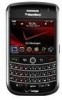
View All Support Options Below
Free Blackberry TOUR 9630 manuals!
Problems with Blackberry TOUR 9630?
Ask a Question
Free Blackberry TOUR 9630 manuals!
Problems with Blackberry TOUR 9630?
Ask a Question
Most Recent Blackberry TOUR 9630 Questions
How To Install Android App On Bbz10
pls help I need to install an android app on my bbz10
pls help I need to install an android app on my bbz10
(Posted by mathew4040 7 years ago)
E Mail Account
i am trying to change my e mail account on my blackberry 9900 without any lucl can you please advise...
i am trying to change my e mail account on my blackberry 9900 without any lucl can you please advise...
(Posted by tracey94676 8 years ago)
Regarding Photos
all the photos i click are getting corrupted immediately my clicking...what do i do?
all the photos i click are getting corrupted immediately my clicking...what do i do?
(Posted by avinashreddygaade 9 years ago)
How To Make Browser Show On A Blackberry Tour
(Posted by dtmcma 9 years ago)
How Do You Enable The Internet On A Blackberry Tour?
(Posted by robedmi 9 years ago)
Blackberry TOUR 9630 Videos
Popular Blackberry TOUR 9630 Manual Pages
Blackberry TOUR 9630 Reviews
 Blackberry has a rating of 2.33 based upon 3 reviews.
Get much more information including the actual reviews and ratings that combined to make up the overall score listed above. Our reviewers
have graded the Blackberry TOUR 9630 based upon the following criteria:
Blackberry has a rating of 2.33 based upon 3 reviews.
Get much more information including the actual reviews and ratings that combined to make up the overall score listed above. Our reviewers
have graded the Blackberry TOUR 9630 based upon the following criteria:
- Durability [3 ratings]
- Cost Effective [3 ratings]
- Quality [3 ratings]
- Operate as Advertised [3 ratings]
- Customer Service [3 ratings]
















