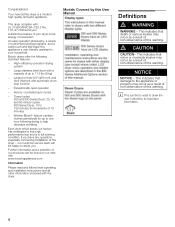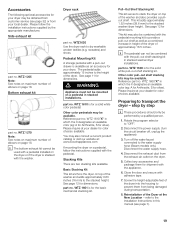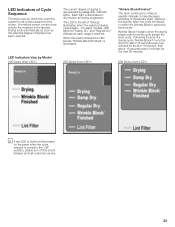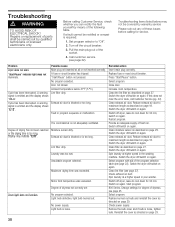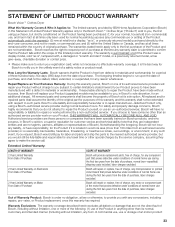Bosch WTVC6330US - 6.7 cu. Ft. Vision 500 Series Electric Dryer Support and Manuals
Get Help and Manuals for this Bosch item

View All Support Options Below
Free Bosch WTVC6330US manuals!
Problems with Bosch WTVC6330US?
Ask a Question
Free Bosch WTVC6330US manuals!
Problems with Bosch WTVC6330US?
Ask a Question
Most Recent Bosch WTVC6330US Questions
The Outer Plastic Door Is Cracked. How Much Does The Replacement Cost?
(Posted by elesiperez 3 years ago)
Dryer Lint Vent?
how do you remove the lint cover from the inside of the dryer?
how do you remove the lint cover from the inside of the dryer?
(Posted by garrystockmann 6 years ago)
Popular Bosch WTVC6330US Manual Pages
Bosch WTVC6330US Reviews
We have not received any reviews for Bosch yet.