Canon G7 Support and Manuals
Canon G7 Videos
Popular Canon G7 Manual Pages
PowerShot G7 Camera User Guide Advanced - Page 2
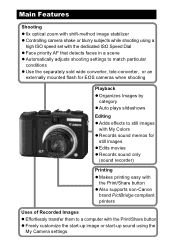
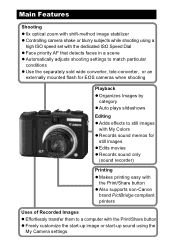
... for
still images z Edits movies z Records sound only
(sound recorder)
Printing z Makes printing easy with
the Print/Share button z Also supports non-Canon
brand PictBridge compliant printers
Uses of Recorded Images z Effortlessly transfer them to a computer with the Print/Share button z Freely customize the start-up image or start-up sound using the
My Camera settings
0
PowerShot G7 Camera User Guide Advanced - Page 5


Shooting Panoramic Images (Stitch Assist 52 Movie Shooting 54 Setting the Recording Function 58 Saving Custom Settings 59
Advanced Shooting Functions 60
Switching between Focus Settings 60 Selecting an AF Frame 61
Shooting Hard-to-Focus Subjects (Focus Lock, AF Lock, Manual Focus, Using the Manual Focus in Combination with the Auto Focus 63 Focus Bracketing (Focus...
PowerShot G7 Camera User Guide Advanced - Page 7
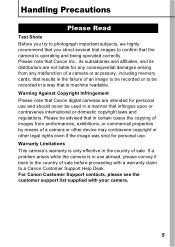
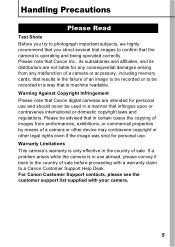
If a problem arises while the camera is only effective in use abroad, please convey it back to the country of sale. Warranty Limitations This camera's warranty is in the country of sale before proceeding with your camera.
5 For Canon Customer Support contacts, please see the customer support list supplied with a warranty claim to a Canon Customer Support Help Desk. Warning...
PowerShot G7 Camera User Guide Advanced - Page 28
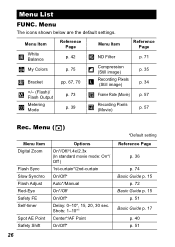
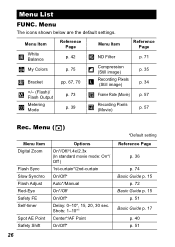
Menu
The icons shown below are the default settings. Shots: 1-10*1 Center*/AF Point On/Off*
*Default setting Reference Page
p. 36
p. 74 Basic Guide p. 15
p. 72 Basic Guide p. 15
p. 51 Basic Guide p. 17
p. 40 p. 51 Menu ( )
Menu Item Digital Zoom
Flash Sync Slow Synchro Flash Adjust Red-Eye Safety FE Self-timer
Spot AE Point Safety...
PowerShot G7 Camera User Guide Advanced - Page 74


See Menus and Settings (p. 25).
* Default setting.
[Auto]*/
72 Switching between Flash Adjustment Settings
Shooting Mode
Although the built-in flash and an externally mounted flash* will fire with automatic flash adjustments, it is also possible to set them so that they fire without any adjustments. * Speedlite 220EX/430EX/580EX/
1
(Rec.) Menu [Flash Adjust]
[Manual].
PowerShot G7 Camera User Guide Advanced - Page 113


... when the [Print Type] option is extremely convenient for printing on the camera comply with print settings set by Folder Select All Images Clear All Selections
Configures print settings for sending the images to a photo developing service that supports DPOF. These settings will be overwritten by your camera. Select by Date Select by Category Select by a different DPOF...
PowerShot G7 Camera User Guide Advanced - Page 127


...wide
angle or when you increase
the aperture value in dark areas. Troubleshooting
Continuous shooting slows down.
Light is reflected back from the flash has z This is shooting menu (Basic Guide....
White dots appear on the image.
z Even better results can appear. z Higher ISO speeds and (High ISO Auto) setting may increase image noise. For higher image quality, use as low an ISO...
PowerShot G7 Camera User Guide Advanced - Page 131


...Image is full of images and no more can be a problem with the camera. Card locked! Memory card error There may be something wrong with a memory card installed in the wrong orientation (Basic Guide p. 7). Or no more image settings... a memory card installed, with the memory card. Please refer to continue using the supplied memory card, contact your Canon Customer Support Help Desk as ...
PowerShot G7 Camera User Guide Advanced - Page 146


... set to the camera's hot shoe.
2 Turn the external flash on the LCD monitor.
144 Please check the manual for your flash photography even clearer and more natural appearing with the mode or when [Flash Adjust] is set in the manuals for the Canon Speedlite 220EX,
430EX and 580EX cannot be performed when mounted on this guide...
PowerShot G7 Camera User Guide Advanced - Page 149
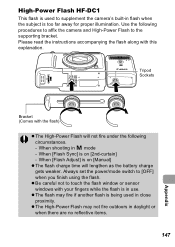
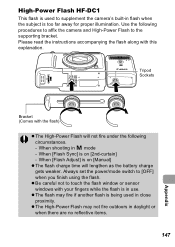
...instructions accompanying the flash along with your fingers while the flash is on [Manual]
z The flash charge time will not fire under the following procedures to affix the camera and High-Power... mode - Always set the power/mode switch to supplement the camera's built-in...Power Flash HF-DC1
This flash is used in close proximity. z Be careful not to the supporting bracket.
z The High-Power...
PowerShot G7 Camera User Guide Advanced - Page 152


... AF lock and Manual focus are available AiAF (Face Detect/9-point) / AF (1-point*) * Fixed to change without notice. infinity (W)/ 3 m (9.8 ft.) - infinity (W)/ 50 cm (1.6 ft.) - Specifications
All data is based on Canon's standard testing methods. wide angle (T): Max. Subject to center or FlexiZone
Shooting Distance (From the front of pixels: Approx. 10.4 million)
Lens
: 7.4 (W) - 44...
PowerShot G7 Camera User Guide Advanced - Page 157
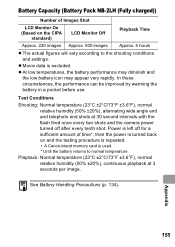
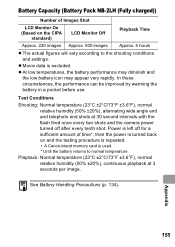
...;F), normal relative humidity (50% ±20%), alternating wide angle end and telephoto end shots at 3 seconds per image. z Movie data is used. * Until the battery returns to the shooting conditions and settings.
Battery Capacity (Battery Pack NB-2LH (Fully charged))
Number of time*, then the power is turned back on the CIPA
standard)
LCD Monitor Off...
PowerShot G7 Camera User Guide Advanced - Page 163
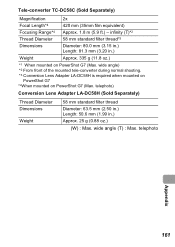
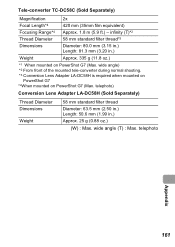
...) *2 From front of the mounted tele-converter during normal shooting. *3 Conversion Lens Adapter LA-DC58H is required when mounted on
PowerShot G7 *4When mounted on PowerShot G7 (Max. wide angle (T) : Max. Tele-converter TC-DC58C (Sold Separately)
Magnification
2x
Focal Length*4
420 mm (35mm film equivalent)
Focusing Range*4 Approx. 1.8 m (5.9 ft.) - telephoto
Appendix
161 telephoto...
PowerShot G7 Camera User Guide Advanced - Page 166


...Review Basic 11 Rotate 97
S
Safety FE 51 Safety Shift 51 Safety Zoom 37 Save Original 81 Self-Timer Basic 17 Shooting Mode Basic 12
Av Basic 13 Creative Zone Basic 13 Functions Available 168 Image ...52 System Requirements .... Basic 25
V
Video Output System 133
W
White Balance 42 Wide Angle Basic 14 Wind Filter 58 World Clock 22
Z
Zoom 36, Basic 14
T
Telephoto Basic 14 Time ...
PowerShot G7 Camera User Guide Advanced - Page 168
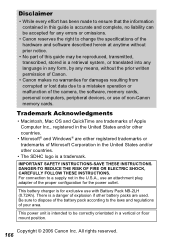
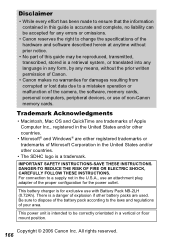
... packs are either registered trademarks or trademarks of non-Canon memory cards.
IMPORTANT SAFETY INSTRUCTIONS-SAVE THESE INSTRUCTIONS. Be sure to dispose of the battery pack according to change the specifications of the hardware and software described herein at anytime without prior notice.
• No part of the camera, the software, memory cards, personal computers...
Canon G7 Reviews
Do you have an experience with the Canon G7 that you would like to share?
Earn 750 points for your review!
We have not received any reviews for Canon yet.
Earn 750 points for your review!


