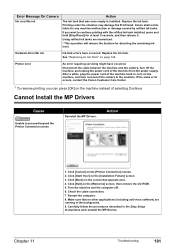Canon PIXMA MP830 Support and Manuals
Get Help and Manuals for this Canon item

View All Support Options Below
Free Canon PIXMA MP830 manuals!
Problems with Canon PIXMA MP830?
Ask a Question
Free Canon PIXMA MP830 manuals!
Problems with Canon PIXMA MP830?
Ask a Question
Most Recent Canon PIXMA MP830 Questions
Unable To Print With Pgbk Cartridge.
I have done the following: Nozzle check, Cleaning, Deep cleaning and removed and cleaned the print c...
I have done the following: Nozzle check, Cleaning, Deep cleaning and removed and cleaned the print c...
(Posted by heartnjn 8 years ago)
How To Fix Error Message 6a00 On Cannon Mp830
(Posted by chcanilkh 9 years ago)
How To Fix Error Code 6500 Canon Pixma Mp830
(Posted by chpivan 9 years ago)
Can Ipad Print To Canon Pixma Mp830
(Posted by billeeriev 10 years ago)
Can Not Uninstall My Canon Mp830 Drivers
(Posted by rfdw 11 years ago)
Canon PIXMA MP830 Videos
Popular Canon PIXMA MP830 Manual Pages
Canon PIXMA MP830 Reviews
We have not received any reviews for Canon yet.