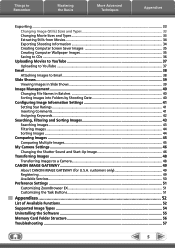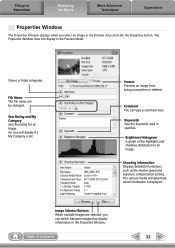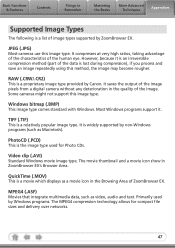Canon SD790 - PowerShot IS Digital ELPH Camera Support and Manuals
Get Help and Manuals for this Canon item

Most Recent Canon SD790 Questions
Video Played Without Sound & Fastly.
Video played without sound & fastly.
Video played without sound & fastly.
(Posted by kankaliss 10 years ago)
How Do I Change Programs? (stuck In Auto Now)?
I want to be able to change from Auto to P program, but don't know how. Auto prevents me from cancel...
I want to be able to change from Auto to P program, but don't know how. Auto prevents me from cancel...
(Posted by ashlandmagic 12 years ago)
Where Can I Download The Powershot Sd790 Manual?
The Canon online site was not accessible!
The Canon online site was not accessible!
(Posted by halvibe 14 years ago)
Canon SD790 Videos

1A12 So baut man ein neues Canon IXUS90 IS SD790 Display ein, lcd repair, Kamera station
Duration: 7:48
Total Views: 44
Duration: 7:48
Total Views: 44
Popular Canon SD790 Manual Pages
Canon SD790 Reviews
We have not received any reviews for Canon yet.