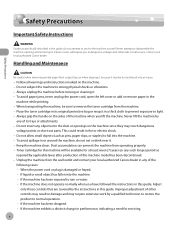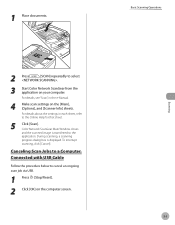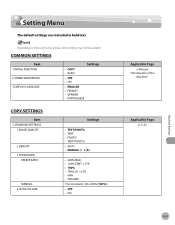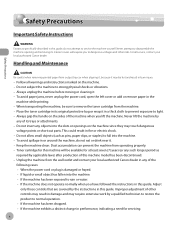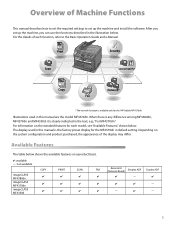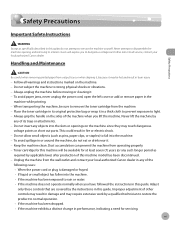Canon imageCLASS D420 Support and Manuals
Get Help and Manuals for this Canon item

View All Support Options Below
Free Canon imageCLASS D420 manuals!
Problems with Canon imageCLASS D420?
Ask a Question
Free Canon imageCLASS D420 manuals!
Problems with Canon imageCLASS D420?
Ask a Question
Most Recent Canon imageCLASS D420 Questions
How Can I Reset My Imageclass D420?
(Posted by rickster77 2 years ago)
Need To Factory Reset Since I Am Having Problems
Need To Factory Reset Since I Am Having Problems With 75% To Ltr And Getting two pages each time and...
Need To Factory Reset Since I Am Having Problems With 75% To Ltr And Getting two pages each time and...
(Posted by jonhansen1946 2 years ago)
Mageclass D420 Always Offline
new computer with Windows 10. but my Canon imageClass D420 printer is always offline ( I dowloaded a...
new computer with Windows 10. but my Canon imageClass D420 printer is always offline ( I dowloaded a...
(Posted by kwzeng 6 years ago)
How Can I Scan A Document To Be Editable?
I used OCR but it doesn't translate to pdf or a docx file.
I used OCR but it doesn't translate to pdf or a docx file.
(Posted by fogelbirds 8 years ago)
Hi, Do I Need Scanner Driver If I Want To Scan Files?
Hi, do I need scanner driver if i want to scan files?
Hi, do I need scanner driver if i want to scan files?
(Posted by zgshenying 8 years ago)
Popular Canon imageCLASS D420 Manual Pages
Canon imageCLASS D420 Reviews
We have not received any reviews for Canon yet.