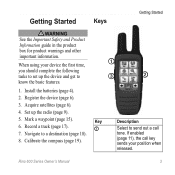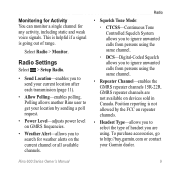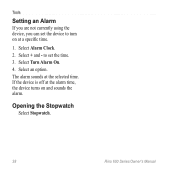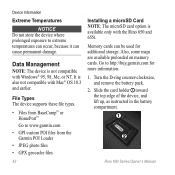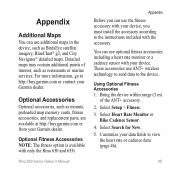Garmin Rino 650 Support and Manuals
Get Help and Manuals for this Garmin item

View All Support Options Below
Free Garmin Rino 650 manuals!
Problems with Garmin Rino 650?
Ask a Question
Free Garmin Rino 650 manuals!
Problems with Garmin Rino 650?
Ask a Question
Most Recent Garmin Rino 650 Questions
Rino 650
Do I need to download anything before using this unit in the field while I am hunting. Its brand new...
Do I need to download anything before using this unit in the field while I am hunting. Its brand new...
(Posted by mhansen32368 7 years ago)
I Just Put In The Garmin Hunt View Arizona Chip.
When I turn it on it reads invalid jnx file. I dont know what that means. Thx RT
When I turn it on it reads invalid jnx file. I dont know what that means. Thx RT
(Posted by dynarena 7 years ago)
Receiving A Chirp Sound On All Calls
Is there a way to mute the chirp sound received on incoming calls?
Is there a way to mute the chirp sound received on incoming calls?
(Posted by jrgeyer 9 years ago)
Battery For Rino 650 Will Not Charge
(Posted by sacourt 9 years ago)
How To Do A Master Reset On A Garmin Rino 650
(Posted by pyni 9 years ago)
Garmin Rino 650 Videos
Popular Garmin Rino 650 Manual Pages
Garmin Rino 650 Reviews
We have not received any reviews for Garmin yet.