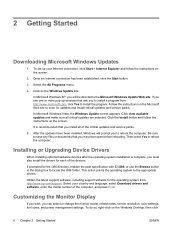HP Dx2300 - Compaq Business Desktop Support and Manuals
Get Help and Manuals for this Hewlett-Packard item

Most Recent HP Dx2300 Questions
Pci E1x1 ??
WHAT IS the PCI E1X1 SOCKET IS USED FOR?? THANK YOU!!!
WHAT IS the PCI E1X1 SOCKET IS USED FOR?? THANK YOU!!!
(Posted by nasrbarid 11 years ago)
Motherboard
I currently have a Dx2300. I wanted to know if I could replace the motherboard, and if so to what cu...
I currently have a Dx2300. I wanted to know if I could replace the motherboard, and if so to what cu...
(Posted by altafghanie 11 years ago)
What Year Did This Computer Come Out
(Posted by kujiglk 12 years ago)
Hp Driver For Os Win7
how can i get the driver Hp dx2300 for OS windows 7 i can't find any where plz help
how can i get the driver Hp dx2300 for OS windows 7 i can't find any where plz help
(Posted by saad26pk 13 years ago)
64bit Audio Drivers
are there 64bit audio drivers for a dx2300? I can't find any to install on a machine.
are there 64bit audio drivers for a dx2300? I can't find any to install on a machine.
(Posted by rrbarrr 13 years ago)
HP Dx2300 Videos
Popular HP Dx2300 Manual Pages
HP Dx2300 Reviews
We have not received any reviews for HP yet.