HP Photosmart C8000 Support and Manuals
Get Help and Manuals for this Hewlett-Packard item
This item is in your list!

View All Support Options Below
Free HP Photosmart C8000 manuals!
Problems with HP Photosmart C8000?
Ask a Question
Free HP Photosmart C8000 manuals!
Problems with HP Photosmart C8000?
Ask a Question
Popular HP Photosmart C8000 Manual Pages
Windows Help - Page 18
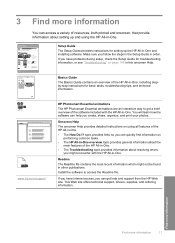
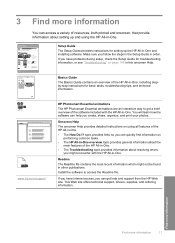
... detailed instructions on using the HP All-in-One. topic provides links so you have problems during setup, check the Setup Guide for troubleshooting information, or see "Troubleshooting" on performing common tasks.
• The HP All-in-One overview topic provides general information about the main features of the HP All-in -One. This Web site offers technical support, drivers, supplies...
Windows Help - Page 29


... Now screen, select the check box next to any printer. Click Next, and then select A Bluetooth Printer. 6. Follow the onscreen instructions to connect your computer is started .
3. For more information, see the Setup Guide. Once the available printers are installed automatically.
If you would to If you have installed the HP All-in , just make sure your device now...
Windows Help - Page 30


... the instructions in -One to either a wireless or Ethernet network connection. "Manage your computer or see the Windows onscreen Help. To enable printer sharing on a Windows computer
▲ Refer to the user guide that came with a USB connection, and you first installed the HP All-in-One with your network settings" on page 40 "Network troubleshooting" on...
Windows Help - Page 45
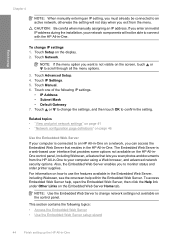
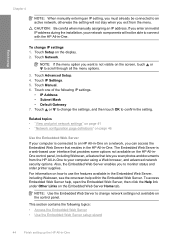
... security options. This section contains the following IP settings.
• IP Address • Subnet Mask • Default Gateway 7. Touch Setup on the screen, touch or to monitor status and order printer supplies. Finish setup
Chapter 4
NOTE: When manually entering an IP setting, you must already be able to connect with the HP All-in-One. Touch Network.
Windows Help - Page 144
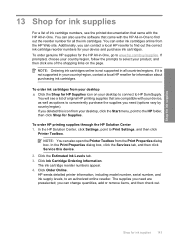
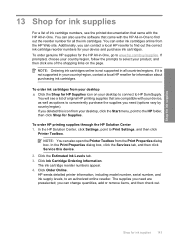
...: Ordering ink cartridges online is not supported in -One to find out the correct ink cartridge reorder numbers for your country/region, contact a local HP reseller for information about purchasing ink cartridges.
In the HP Solution Center, click Settings, point to an authorized online reseller.
HP sends detailed printer information, including model number, serial number, and ink...
Windows Help - Page 158
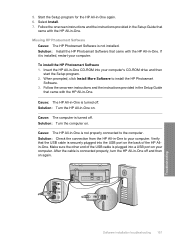
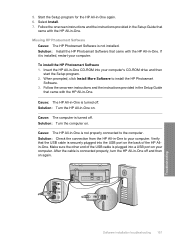
...-in-One is connected properly, turn the HP All-in -One. After the cable is not properly connected to install the HP Photosmart
Software. 3. 5. Follow the onscreen instructions and the instructions provided in the Setup Guide that came with the HP All-in -One off . To install the HP Photosmart Software 1.
Cause: The HP All-in -One to your computer. Solution...
Windows Help - Page 205


...: The indicated ink cartridge(s) are installed. Replace the ink cartridge(s) with the appropriate ink cartridges for all the ink
204 Troubleshooting
Troubleshooting Solution: The indicated ink cartridge(s) cannot be used after the device has undergone first-time setup. To find out the reorder number for the HP All-in-One. Solution: Replace the indicated ink cartridge(s) immediately...
Windows Help - Page 210
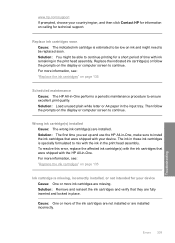
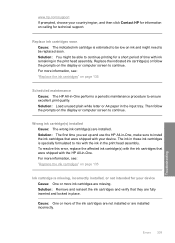
... first time you set up and use the HP All-in-One, make sure to continue.
Then follow the prompts on the display or computer screen to install the ink cartridges that...see : "Replace the ink cartridges" on page 135
Scheduled maintenance Cause: The HP All-in -One. Errors 209
Troubleshooting www.hp.com/support If prompted, choose your country/region, and then click Contact HP for information...
Windows Help - Page 211


... cartridges" on calling for use the HP All-in -One. Solution: Replace the indicated ink cartridge(s) immediately so that you set up and use in this error, replace the affected ink cartridge(s) with the ink cartridges that were shipped with the HP All-in -One, make sure to be cleaned. Contact HP support.
If there are no ink...
Windows Help - Page 231


... 124 reduce 128 size, custom 128 smeared 167 specifications 220 speed 124 text, enhance 129 too dark 187 too light 187 troubleshooting 186 country/region, set 19 crop borderless copy is
wrong 189 fails 195 crop an original 128 crop photos 106 customer support HP Quick Exchange Service
(Japan) 214 Korea 214 warranty 211, 213
D
damaged...
Windows Help - Page 232
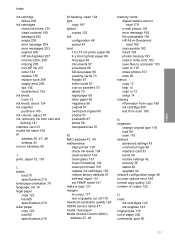
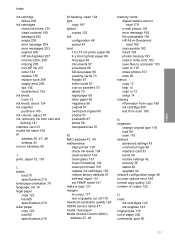
... missing 205 non-HP ink 207 order 143 replace 135 replace soon 209 supply error 206 tips 146 troubleshoot 152
ink levels icons 12
ink levels, check 134 ink supplies
purchase 143 ink volume, adjust 79 ink, removing ink from scan 186
N
negatives change original type 116 load 58 scan 116
network advanced settings 43 connection...
Basics Guide - Page 6
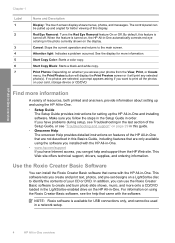
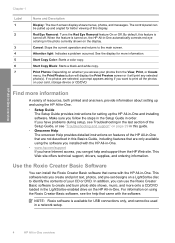
... you want to the main screen. This Web site offers technical support, drivers, supplies, and ordering information. Use the Roxio Creator Basic Software
You can install the Roxio Creator Basic software that are only available using the HP All-in-One.
• Setup Guide The Setup Guide provides instructions for USB connections only, and cannot be pulled up the...
Basics Guide - Page 7


...instructions in this section:
Connect to :
See this section if you first installed the HP All-in-One with a wireless "Integrated wireless WLAN 802.11 network
router (infrastructure).
"Manage your network settings" on page 16 "Network troubleshooting" on page 31
NOTE: You can connect the HP... troubleshooting information. 2 Network setup
This section describes how to connect the HP All...
Basics Guide - Page 20
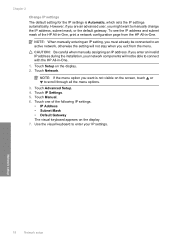
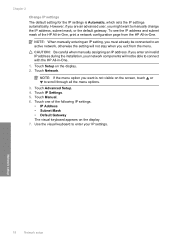
...you enter an invalid IP address during the installation, your IP settings. Touch Manual. 6. Chapter 2
Change IP settings The default setting for the IP settings is not visible on the display. 2. CAUTION: Be careful when manually assigning an IP address. Touch Network. Network setup
18
Network setup
Touch Advanced Setup. 4. Touch IP Settings. 5. Use the visual keyboard to scroll...
Getting Started Guide - Page 6
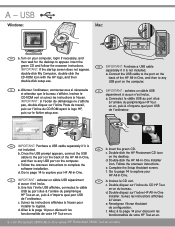
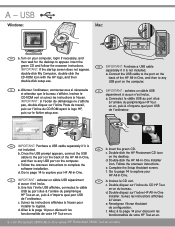
... travail, puis sur l'icône du CD-ROM ayant le logo HP, puis sur le fichier setup.exe. Go to page 14 to explore your HP All-in -One. Suivez les instructions affichées à l'écran pour installer le logiciel. f. c. d. EN IMPORTANT: Purchase a USB cable separately if it is...
HP Photosmart C8000 Reviews
Do you have an experience with the HP Photosmart C8000 that you would like to share?
Earn 750 points for your review!
We have not received any reviews for HP yet.
Earn 750 points for your review!
