HP Xw5000 - Workstation - 512 MB RAM Support and Manuals
Popular HP Xw5000 Manual Pages
HP Worldwide Limited Warranty and Technical Support (3/3/3) (U.S. only) - Page 6
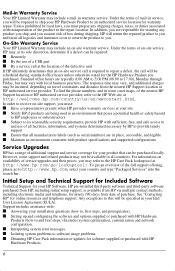
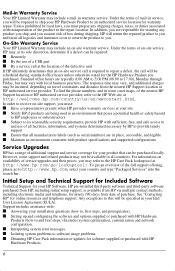
... (EULA). To get an overview of the nearest HP Support location or HP authorized service provider, refer to software usage problems. ■ Obtaining HP Care Pack information or updates for ninety (90) days from HP, including initial setup support, is required to the repair location. In addition, you are responsible for the HP Hardware Product you purchased. However, some cases maps...
HP Worldwide Limited Warranty and Technical Support (Australia) - Page 6
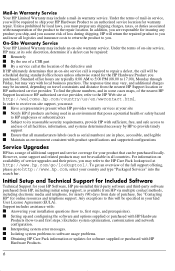
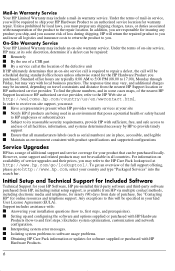
..., depending on availability of service upgrades and their prices, you are typically 8:00 AM to 5:00 PM (08.00 to software usage problems. ■ Obtaining HP Care Pack information or updates for warranty repair. In order to an authorized service location for software supplied or purchased with product specifications and supported configurations
Service Upgrades
HP has a range of purchase...
HP Worldwide Limited Warranty and Technical Support (generic) (Canada only) - Page 6


... that all logistics and insurance costs to return the product to software usage problems. ■ Obtaining HP Care Pack information or updates for insuring any shipping charges, taxes, or duties associated with product specifications and supported configurations
Service Upgrades
HP has a range of the full support offering,
please go /lookuptool/. Any exceptions to this will return the...
HP Worldwide Limited Warranty and Technical Support (generic) (EMEA only) - Page 6


... repair location. In addition, you may , at http://www.hp.com/go to software usage problems. ■ Obtaining HP Care Pack information or updates for the HP Hardware Product you . HP will be incurred, depending on -site warranty service. To get an overview of service upgrades and their prices, you are typically 8:00 AM to 5:00 PM (08.00 to provide timely support...
Quick Install Guide - Adaptec SCSI RAID 2120S Controller - Page 3


..., but the adapter can also be installed in a 32-bit PCI slot if your system user manual for reference). To boot from the RAID array you might differ depending on your system model. Connect the hard drives to the RAID controller using the jumper setting on -screen instructions or refer to your workstation does not have a 64-bit PCI...
SCSI Hard Drive Installation - HP Workstation xw Series - Page 1


.... NOTE: For product-specific information, refer to the Service and Technical Reference Guide for each SCSI device that the power to cool before beginning this procedure.
They have been extensively tested for use in your HP workstation at http://www.hp.com/support/workstation_manuals. Setting the SCSI ID
Before installing a SCSI hard drive in HP workstation products. All SCSI controllers...
Linux-based workstations xw5000 - xw8000 - getting started guide - Page 46


... the offending PCI card.
3.
If the problem persists, replace the defective PCI card.
6
BIOS
Corrupted BIOS. See the hp workstation xw5000 and xw8000 Technical Reference Guides at http://www.hp.com/ go/workstationsupport
7
System Board Defective
Contact HP Customer Care. troubleshooting
No. beeps component
error
solution
4
Video Card Graphics
1. Remove PCI cards until you...
hp workstation xw5000 Getting Started Guide (308303-001 10/02) - Page 42


... password, you forget the Windows login password for the workstation, see the hp workstation xw5000 Technical Reference Guide for instructions. Turn on the workstation and press Esc when prompted to see the label on the system board switch block to the Setup Program menus described in Chapter 1. This is only used to limit access to On (see the
summary page. 5. Set...
hp workstation xw5000 Getting Started Guide (308303-001 10/02) - Page 44


... failure.
2. See the hp workstation xw5000 Technical Reference Guide at http://www.hp.com/workstations/ support.
7
System
Board
Defective motherboard. Beeps
Component
Error
Solution
4
Video Card Graphics card failure. 1.
See "Where to Get Help" on page 50.
44
Chapter 2 If the problem persists, remove the graphics card and replace it .
2. Contact HP Customer Care. Remove the...
hp workstation xw5000 Getting Started Guide (308303-001 10/02) - Page 46


...> Diagnostics for Windows
1. Double-click the Setup HP Software icon on the screen. 3. Click Next.
Follow the installation instructions for Windows: 1. Follow the instructions on the screen. To close Diagnostics, select File > Exit.
46
Chapter 2 b. Troubleshooting Using Diagnostics for Windows
Installing Diagnostics for Windows
To install Diagnostics for your OS: In Windows...
hp workstation xw5000 Getting Started Guide (308303-001 10/02) - Page 50


... your OS if you solve problems related to HP products and, if necessary, initiate appropriate service procedures. list of supported parts and accessories and a table of basic BIOS settings and menus.
• Safety and Comfort Guide - detailed instructions on setting up and configuring your workstation and information on installing and replacing parts, troubleshooting, and configuring the...
hp workstation xw5000 Technical Reference (309233-001 10/02) - Page 80


... device and the device driver cannot enable bus mastering by itself .
- Set this option if the PCI device is used to insufficient available shadow memory. Security Menu
The Setup program Security menu includes the following settings: • Integrated USB: This submenu contains fields that let you configure the settings for the AGP video device.
• PCI Device...
hp workstation xw5000 Technical Reference (309233-001 10/02) - Page 102


... and remember the Administrator password, you can set new passwords, follow the instructions given in Chapter 3, "System Configuration and Monitoring." Press to save your OS documentation for instructions. Clearing the BIOS Administrator Password
To clear the Administrator password:
1. Turn on the workstation and press when prompted to see "Starting the HP Setup Program" on page 78...
hp workstation xw5000 Technical Reference (309233-001 10/02) - Page 115


..., 61
front panel I/0 assembly
removing, 61
front panel I/O assembly
installing, 62
G graphics card
installing, 39 removing, 37
H
hard disk drive problems, 96 hard disk LED, 97 hard drive, 41
installing, 43 removing, 41 headphone pin assignments, 106 heatsink, 63 installing, 69 removing, 63 replacing, 67 HP Customer Care, 22 HP Setup program, 78
I
IDE, 41 IDE CD-ROM pin assignments, Slimline...
hp workstation xw5000 Technical Reference (309233-001 10/02) - Page 116


..., 41 pin assignments, 107
SCSI drive loading order, 45 SCSI IDs, 46 security menu, 80 sensors, 87 serial interface pin assignments, 105 Setup program, 78
side cover replacing front bezel
replacing, 31 speaker problems, 93
specifications
BIOS, 83 environmental, 21 system battery, 74 system board, 27 installing, 72 removing, 70 switch settings, 73
system fan
installing, 55 removing, 54
HP Xw5000 Reviews
Do you have an experience with the HP Xw5000 that you would like to share?
Earn 750 points for your review!
We have not received any reviews for HP yet.
Earn 750 points for your review!

