Konica Minolta Kodak i2820 Support and Manuals
Get Help and Manuals for this Konica Minolta item
This item is in your list!

View All Support Options Below
Free Konica Minolta Kodak i2820 manuals!
Problems with Konica Minolta Kodak i2820?
Ask a Question
Free Konica Minolta Kodak i2820 manuals!
Problems with Konica Minolta Kodak i2820?
Ask a Question
Popular Konica Minolta Kodak i2820 Manual Pages
User Guide - Page 3


...the imaging area 22 Running a transport cleaning sheet 22 Replacement procedures ...23 Replacing the separation module and tires 23 Replacing the pre-separation pad 25 Replacing the feed module and tires 26 Adjusting the pre-separation roller tension 28 Supplies and consumables ...28
5 Troubleshooting ...29 Problem solving ...29 LED codes ...31 Indicator lights ...31 Contacting Service ...31
User Guide - Page 5


...Energy Star compliant and are replaced during maintenance or service;
Please consult www.kodakalaris.com...and consumables" later in this guide for the disposal of consumable items... surface capable of supporting 5.5 kg (12 lbs). • Do not install the scanner in... default time
set to the cord/cable. Service. •...cord that is recyclable. • Parts are designed to malfunction. • ...
User Guide - Page 7


...document scanners perfect for scanning, then back to email, print or various applications with each model is Smart Touch functionality which allows you to send your documents to a vertical position for... quality.
• Kodak i2800 Scanner - The i24x0 / i 26x0 / i28x0 Scanners also support the optional Kodak A3 Size Flatbed Accessory or Kodak Legal Size Flatbed Accessory. duplex scanner that...
User Guide - Page 9
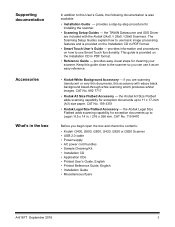
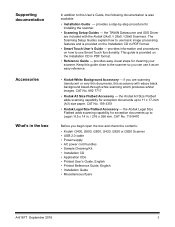
... an easy reference.
• Kodak White Background Accessory - Supporting documentation
Accessories
What's in the box
In addition to this guide close to the scanner so you can use Smart Touch functionality. The Scanning Setup Guides explain how to use basic image processing features and is provided on the Installation CD in . / 216 x 356 mm. This...
User Guide - Page 13


...desktop. The installation program starts automatically.
2.
Installing the Kodak Driver Software: Windows operating systems
1. Select Install Scanner Software. Click Next when the Welcome screen is complete.
6. 2 Installation
Installing the scanner
This section provides detailed information of the Installation Guide that is shared with this scanner will be updated.
3.
NOTES: •...
User Guide - Page 19


... ready to be dry before scanning. holds up to 50 documents • i2600 Scanner - holds up to 100 documents • i2820 Scanner - Getting your scanner model, the input tray capacity (20 lb./ 80 g/m2 bond paper) is as follows: • i2400 Scanner - This allows the feeder to 100 documents
A-61677 September...
User Guide - Page 20


... individual single-page TIFF files.
Black and White RTF - Black and White Single-page TIFF -
Kodak provides Smart Touch functionality which allows you to setup the scanner settings before they are available for you to quickly and easily perform common scanning tasks; When you to use. Black and White PDF - scans a black...
User Guide - Page 24
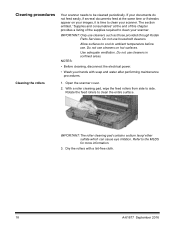
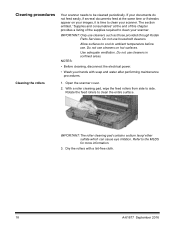
... temperature before use cleaners in confined areas. Refer to side. IMPORTANT: Only use household cleaners.
Do not use cleaners such as those provided through Kodak Parts Services. Do not use . With a roller cleaning pad, wipe the feed rollers from side to the MSDS for more information.
3. Allow surfaces to cool to clean...
User Guide - Page 25


If the separation module tires show signs of position.
2. See "Replacement procedures" for best cleaning results.
1. Cleaning the separation module
The ... up to snap out and lift it into position. Manually rotate and wipe the separation module tires with the slots and snapping it out of wear or damage, replace the tires or the separation module.
Inspect the separation module...
User Guide - Page 26


Rotate the feed module forward and push it to the left to damage the paper present sensor when removing or cleaning around the feed module.
1. Manually rotate and wipe the feed module tires with a roller cleaning pad.
20
A-61677 September 2016 Pull against the raised edge of the feed module cover ...
User Guide - Page 35
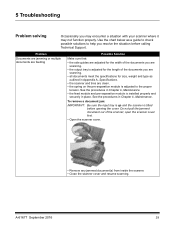
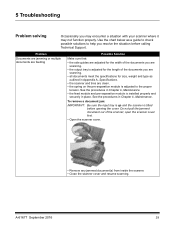
... that:
• the side guides are adjusted for the width of the documents you may encounter a situation with your scanner where it may not function properly. See the procedures in Chapter 4, Maintenance. A-61677 September 2016
29
5 Troubleshooting
Problem solving
Occasionally you are scanning.
• all documents meet the specifications for the length of the...
User Guide - Page 37


... scanner model and serial number. • Computer configuration. • Software application you have the following information ready: • A description of the codes that may need to scan is open. Steady red: indicates a scanner error, such as the scanner cover is too long. If the error is not securely attached. If the problem persists, call Service.
1.
E2...
User Guide - Page 44


... tests and report the resulting status and error code messages. This will void the Kodak Scanner warranty. The purchaser must install the shipping restraint before the Kodak Scanner is committed to provide a description of the Kodak Scanner ("Service Methods"). Any defective products or parts replaced by model. PRIOR TO SEEKING SERVICE, THE END USER MUST BACK-UP ANY...
User Guide - Page 45


... the Kodak Scanner is shipped. Eligible purchasers seeking services for Kodak Scanners must be faxed packing and shipping instructions for the malfunctioning product. The repaired product will be asked for the address where the replacement product is returned to Kodak Alaris, be checked. For additional information on specific failed or broken Kodak Scanner. The eligible...
User Guide - Page 46


...-1414 For Technical Documentation and FAQ's available 24 hours a day: Website: www.kodakalaris.com/go /docimaging For U.S. excluding Kodak Alaris holidays. Service, Repair and Technical Assistance by Telephone: Telephone technical support is available Monday-Friday between the hours of 5 a.m. Contacting Kodak Alaris For Information on Kodak Scanners: Website: www.kodakalaris.com/go /docimaging...
Konica Minolta Kodak i2820 Reviews
Do you have an experience with the Konica Minolta Kodak i2820 that you would like to share?
Earn 750 points for your review!
We have not received any reviews for Konica Minolta yet.
Earn 750 points for your review!
