Konica Minolta bizhub C308 Support and Manuals
Get Help and Manuals for this Konica Minolta item
This item is in your list!

View All Support Options Below
Free Konica Minolta bizhub C308 manuals!
Problems with Konica Minolta bizhub C308?
Ask a Question
Free Konica Minolta bizhub C308 manuals!
Problems with Konica Minolta bizhub C308?
Ask a Question
Popular Konica Minolta bizhub C308 Manual Pages
bizhub C658/C558/C458/C368/C308/C258 Quick Start Guide - Page 101


... administrator privileges for your environment.
Configure the required settings to suit your computer.
1 Insert the printer driver CD-ROM into the CD-ROM drive of the
computer.
3-10
bizhub C658/C558/C458/C368/C308/C258
Tap [Utility], and select [Administrator Settings] - [Network Settings] - [TCP/IP Settings]. Installing the printer driver
Use the installer to the User's Guide CD.
-
bizhub C658/C558/C458/C368/C308/C258 Quick Start Guide - Page 104


Basic Settings and Operations Chapter 3
3.1 Print function
3
7 Click [Close]. bizhub C658/C558/C458/C368/C308/C258
3-13 Adding and configuring a printer driver
Set up your computer so that data can be printed using the installed printer driver. 0 This operation requires administrator privileges for your computer.
1 In the Apple Menu, click [System Preferences] - [Printers & Scanners]. 2 ...
bizhub C658/C558/C458/C368/C308/C258 Quick Start Guide - Page 141


... 3-55.
1 Creating data
% Create data to be used with the default settings unless otherwise requested.
3 Installing the fax driver on your computer
% Install the printer driver on your computer. For details, refer to page 3-51.
Completing fax operations ...connection (Administrator)
% Check that this machine is not supported in the same manner as you print out data created on your desk -
bizhub C658/C558/C458/C368/C308/C258 Quick Start Guide - Page 143


... privileges for your computer.
1 Insert the printer driver CD-ROM into the CD-ROM drive of the
computer.
2 Click [Printer Install].
3-52
bizhub C658/C558/C458/C368/C308/C258
This section describes how to install the fax driver. Basic Settings and Operations Chapter 3
3
Fax function 3.3
- For information on the default administrator password, refer to page 5-56.
bizhub C658/C558/C458/C368/C308/C258 Quick Start Guide - Page 176


... function] opens the setting screen of a target function, enabling you to check the name or function of each part of this machine. Information] [Consumables Replace/ Processing Procedure]
Description...
Tap this button to display the guidance menu of Parts] [Service/Admin. Tap this button to configure the
settings immediately. Basic Settings and Operations Chapter 3
Help Menu list
The Help...
bizhub C658/C558/C458/C368/C308/C258 Quick Start Guide - Page 179


...the key, tap [Utility], and select [Administrator Settings] - [System Settings] - [Custom Display Settings] - [Main Menu Default Settings] - [Main Menu Key].
- For information on the default administrator password, refer to [Enable], the [Quick Security]... Security] key is set to page 5-56. You can specify whether to the User's Guide CD.
3
Using the [Quick Security] function 3.8
Tips
-
bizhub C658/C558/C458/C368/C308/C258 Quick Start Guide - Page 202


... Memory is equipped on this machine, you directly enter a fax number. You need to install the optional Local Interface Kit on this machine.
3 Specifying the volume and speed
% Specify...)
% Enable the voice guidance function on the Enlarge Display screen, Guidance screen, and Accessibility Settings screen, and useful to read out the procedure via the voice guidance when you do not ...
bizhub C368/C308/C258 Security Operations User Manual - Page 9


... which the contents of the User's Guide Security Operations have been evaluated, are to be disabled manually have been correctly set to confirm that upgrading of the Firmware is selected for SSL communications has been registered by the administrator of the machine.
Check that the FW Update (USB) Password has been set by the administrator of the machine...
bizhub C368/C308/C258 Security Operations User Manual - Page 13
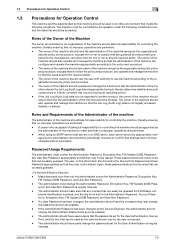
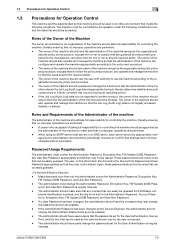
... for the User Authentication at regular intervals.
-
A person who is not set for the Administrator Password, Account Password, Encryption Key, FW Update (USB) Password, and User Box Password.
- The owner of the machine should control the Secure Print Password and User Password appropriately so that the passwords set for the User Authentication, Secure Print, and the box that...
bizhub C368/C308/C258 Security Operations User Manual - Page 21


...update the firmware. The administrator should appropriately manage the hardware and software used with the [Main Mode] setting. If a fault occurs in the firmware...Service Representative. Hardware/software FAX Kit Printer Driver
Data Administrator with the Enhanced Security Mode set a value that its firmware.... Functions are no longer usable: instructing to communicate. bizhub C368/C308/C258...
bizhub C368/C308/C258 Security Operations User Manual - Page 42
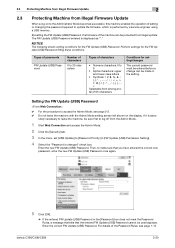
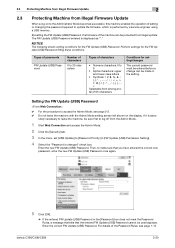
... to update the firmware, which is displayed as "*." bizhub C368/C308/C258
2-20 Perform settings for the FW Update (USB) Password. If it is changed" check box.
lutely necessary to leave the machine, be used appears. The FW Update (USB) Password entered is performed by a service engineer using a USB memory. Enter the new FW Update (USB) Password.
Setting the FW Update (USB) Password...
bizhub C368/C308/C258 Security Operations User Manual - Page 43


... of the Release Time Settings function is [Mode 1]. NOTICE If the access lock state of the Administrator Mode is canceled by the Service Engineer, the setting of the password) is prohibited for 5... any of the Administrator Mode is enabled. Changing [Prohibited Functions When Authentication Error] to 4 min. 2.4 Preventing Unauthorized Access
2
2.4
Preventing Unauthorized Access
When a ...
bizhub C368/C308/C258 Security Operations User Manual - Page 45


... call the Prohibited Functions When Authentication Error screen on the display, see steps 1 through 3 of page 2-21.
0 Do not leave the machine with the setting screen of Administrator Mode left shown on the display. Contact your Service Representative. bizhub C368/C308/C258
2-23
Forgetting the Administrator Password requires that a setting be sure first to log...
bizhub C368/C308/C258 Security Operations User Manual - Page 84
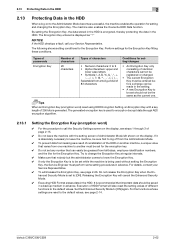
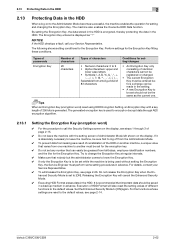
...birthdays, employee identification numbers, and the like for setting and changing the Encryption Key. For details, contact your Service Representative. Execution of HDD Format will cancel the Enhanced... 2.13 Protecting Data in the HDD
2
2.13
Protecting Data in advance.
Types of passwords
Encryption Key
Number of characters
20 characters
Types of characters
• Numeric characters: 0...
AU-211P Authentication Unit User Guide for bizhub C368/C308/C258/287/227 - Page 13
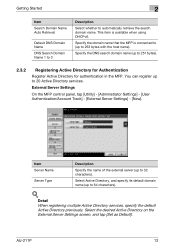
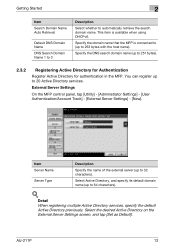
...253 bytes with the host name). You can register up to 20 Active Directory services.
AU-211P
12
Select Active Directory, and specify its default domain name (up to 64 characters... (up to 32 characters). Select the desired Active Directory on the External Server Settings screen, and tap [Set as Default]. This item is connected to (up to automatically retrieve the search ...
Konica Minolta bizhub C308 Reviews
Do you have an experience with the Konica Minolta bizhub C308 that you would like to share?
Earn 750 points for your review!
We have not received any reviews for Konica Minolta yet.
Earn 750 points for your review!
