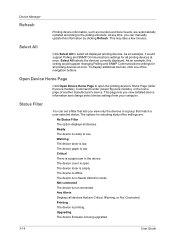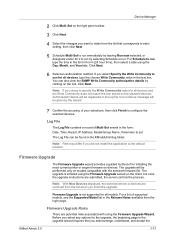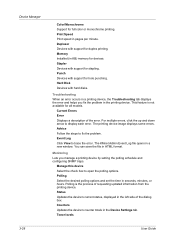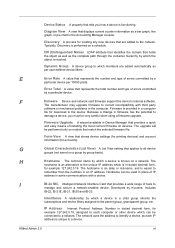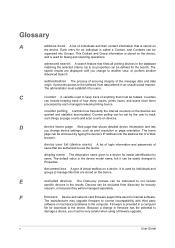Kyocera FS 1800 - B/W Laser Printer Support and Manuals
Get Help and Manuals for this Kyocera item

View All Support Options Below
Free Kyocera FS 1800 manuals!
Problems with Kyocera FS 1800?
Ask a Question
Free Kyocera FS 1800 manuals!
Problems with Kyocera FS 1800?
Ask a Question
Most Recent Kyocera FS 1800 Questions
Osx10.7 And Fs 1800+
OSX 10.7 does not seem to recognice the printer .. what can i do to use this old printer?
OSX 10.7 does not seem to recognice the printer .. what can i do to use this old printer?
(Posted by judithfegerl 11 years ago)
Paper Source
My printer prints from multi purpose tray as default even thus auto selection is checked off. What t...
My printer prints from multi purpose tray as default even thus auto selection is checked off. What t...
(Posted by eva90842 12 years ago)
Kyocera FS 1800 Videos
Popular Kyocera FS 1800 Manual Pages
Kyocera FS 1800 Reviews
We have not received any reviews for Kyocera yet.