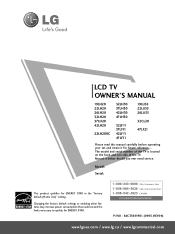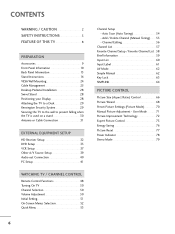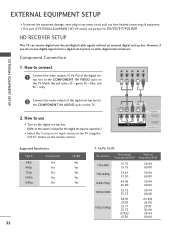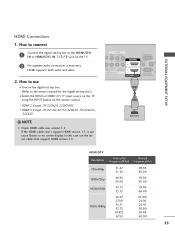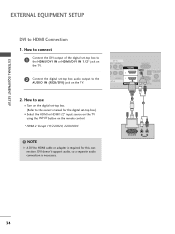LG 42LF11 - LG - 42" LCD TV Support and Manuals
Get Help and Manuals for this LG item

Most Recent LG 42LF11 Questions
Tighten Up The Tv Stand
How i able to tighten the stand from LG TV model 42LF 11
How i able to tighten the stand from LG TV model 42LF 11
(Posted by Anonymous-168235 3 years ago)
Lg Tv Problem Need Help
it don't know what piece is needed to fix this TV I was told its the panel and to help this is what ...
it don't know what piece is needed to fix this TV I was told its the panel and to help this is what ...
(Posted by Anonymous-162574 7 years ago)
How To Take Off Stand
(Posted by dorarios43 9 years ago)
Popular LG 42LF11 Manual Pages
LG 42LF11 Reviews
We have not received any reviews for LG yet.