ZyXEL GS-108I Support and Manuals
Get Help and Manuals for this ZyXEL item
This item is in your list!

View All Support Options Below
Free ZyXEL GS-108I manuals!
Problems with ZyXEL GS-108I?
Ask a Question
Free ZyXEL GS-108I manuals!
Problems with ZyXEL GS-108I?
Ask a Question
Popular ZyXEL GS-108I Manual Pages
User Guide - Page 9


... and the Zyxel Device 134 8.9.2 DHCP Setup ...135 8.9.3 DNS Server Addresses ...135 8.9.4 LAN TCP/IP ...135
Chapter 9 Routing ...137
9.1 Overview ...137 9.2 Static Route Settings ...137
9.2.1 Add/Edit Static Route ...138 9.3 DNS Route ...140
9.3.1 Add DNS Route ...140 9.4 Policy Route ...141
9.4.1 Add/Edit Policy Route ...143 9.5 RIP Settings ...144
Chapter 10 Quality of Service (QoS)...145...
User Guide - Page 19


... settings. The Zyxel Device sends your last configuration. Use for collecting and organizing information about
the Zyxel Device and for troubleshooting the Zyxel Device by qualified personnel. • FTP.
This is recommended for Managing the Zyxel Device
Do the following methods to manage the Zyxel Device. • Web Configurator. PX7511-B0 User's Guide
19 Use FTP for firmware upgrades...
User Guide - Page 21
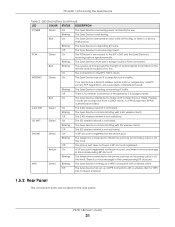
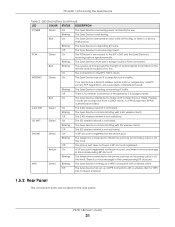
... for the phone port. The Zyxel Device is upgrading firmware.
The Zyxel Device is self-testing.
A SIP account is registered for the phone port, and there is communicating with 2.4G wireless clients.
The Zyxel Device is a voice message in the corresponding SIP account.
There is too low. PX7511-B0 User's Guide
21
The receive optical power...
User Guide - Page 30
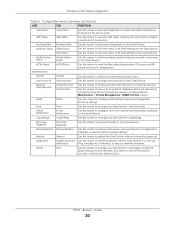
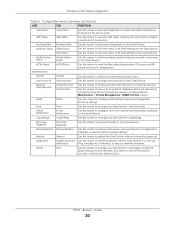
...
Firmware Upgrade
Use this screen to change your Zyxel Device's Subscriber Location ID (SLID) setting. Diagnostic
Ping&Traceroute Use this screen to change your Zyxel Device's log settings. You can use
&Nslookup
Ping, TraceRoute, or Nslookup to help you identify problems.
GPON
SLID
Use this screen to the GPON service provider's Optical Line Terminal (OLT). PX7511-B0 User's Guide...
User Guide - Page 35


...Turn WiFi on , record the security settings so you select or deselect the check box. Click the Keep 2.4G and 5G the same check box to complete the setup. Click Done to use the same .... Otherwise, deselect the check box to configure the Internet settings. Figure 19 Wizard -
If you keep it on or off. PX7511-B0 User's Guide
35 Chapter 3 Quick Start Wizard Figure 18 Wizard - The...
User Guide - Page 77
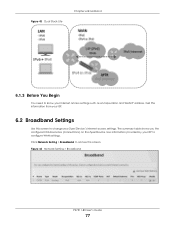
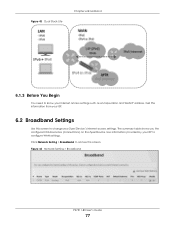
...-B0 User's Guide
77 Figure 43 Dual Stack Lite
Chapter 6 Broadband
6.1.3 Before You Begin
You need to know your ISP to change your ISP.
6.2 Broadband Settings
Use this screen. Get this information from your Zyxel Device's Internet access settings. The summary table shows you the configured WAN services (connections) on the Zyxel Device. Click Network Setting > Broadband...
User Guide - Page 110
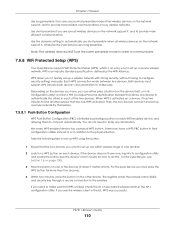
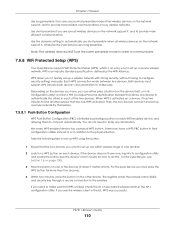
... Number that also has WPS activated.
PX7511-B0 User's Guide
110
When WPS is an easy way to set up a secure wireless network.
If the device does not...settings manually. For the Zyxel Device you have a WPS PBC button in their configuration utilities instead of or in order to communicate.
7.9.8 WiFi Protected Setup (WPS)
Your Zyxel Device supports WiFi Protected Setup ...
User Guide - Page 120
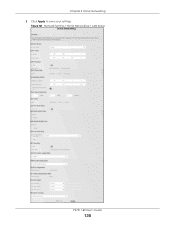
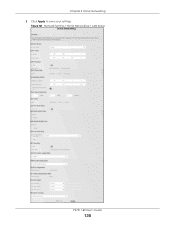
Chapter 8 Home Networking 3 Click Apply to save your settings.
Figure 66 Network Setting > Home Networking > LAN Setup
PX7511-B0 User's Guide
120
User Guide - Page 135
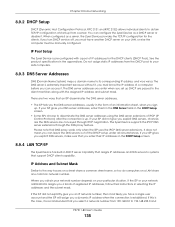
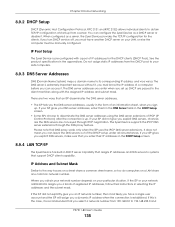
... DHCP service off, you explicit DNS servers, chances are the DNS servers are two ways that an ISP disseminates the DNS server addresses.
• The ISP tells you can leave the DNS servers out of registered IP addresses, follow their IP addresses in the DHCP Setup screen.
8.9.4 LAN TCP/IP
The Zyxel Device...
User Guide - Page 145


... smoothly. PX7511-B0 User's Guide
145
This chapter contains information about configuring QoS and editing classifiers.
10.1.1 What You Can Do in this Chapter
• The General screen lets you enable or disable QoS and set the upstream bandwidth (Section 10.3 on page 147).
• The Queue Setup screen lets you configure QoS...
User Guide - Page 157
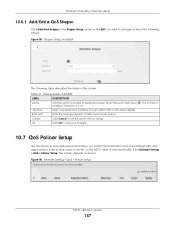
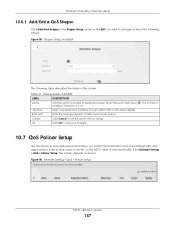
.... Interface
Select a Zyxel Device's interface through which traffic in this shaper. Click Network Setting > QoS > Policer Setup. Figure 90 Network Setting > QoS > Policer Setup
PX7511-B0 User's Guide
157 Cancel
Click Cancel.... Figure 89 Shaper Setup: Add/Edit
The following screen. Otherwise, it is
10.7 QoS Policer Setup
Use this screen. Chapter 10 Quality of Service (QoS)
10.6.1 Add...
User Guide - Page 170


...supported by this screen without saving.
Trigger port forwarding addresses this field. This shows the port number to a single LAN IP address. When the Zyxel Device's WAN port receives a response with a specific...only forwards a service to which you want the Zyxel Device to manually replace the LAN computer's...end port number in this problem.
The problem is that begins with ...
User Guide - Page 249


... call hold, call waiting, and call transfer. The Zyxel Device supports the following figure illustrates the DS field. are generally available from your VoIP service provider. The DS field contains a 2-bit unused field and a 6-bit DSCP field which can define up to replace the Type of Service (TOS) field in the ToS octet so that...
User Guide - Page 294
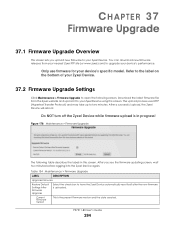
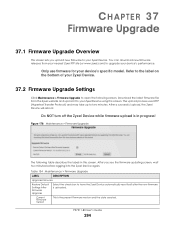
...Device will reboot. PX7511-B0 User's Guide
294 Do NOT turn off the Zyxel Device while firmware upload is the present Firmware version and the date created.
Current Firmware Version
This is in this screen. Table 134 Maintenance > Firmware Upgrade
LABEL
DESCRIPTION
Upgrade Firmware
Restore Default Settings After Firmware Upgrade
Select the check box to two minutes. The upload...
User Guide - Page 338
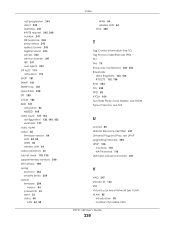
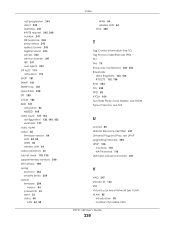
... Service, see ToS
U
unicast 86 Uniform Resource Identifier 241 Universal Plug and Play, see UPnP upgrading firmware 294 UPnP 125
cautions 118 NAT traversal 118 USA type call service mode 251
V
VAD 247 Vendor ID 132 VID Virtual Local Area Network See VLAN VLAN 85
Introduction 85 number of possible VIDs
PX7511-B0 User's Guide...
ZyXEL GS-108I Reviews
Do you have an experience with the ZyXEL GS-108I that you would like to share?
Earn 750 points for your review!
We have not received any reviews for ZyXEL yet.
Earn 750 points for your review!
