ZyXEL NBG-419N v2 Support and Manuals
Get Help and Manuals for this ZyXEL item
This item is in your list!

View All Support Options Below
Free ZyXEL NBG-419N v2 manuals!
Problems with ZyXEL NBG-419N v2?
Ask a Question
Free ZyXEL NBG-419N v2 manuals!
Problems with ZyXEL NBG-419N v2?
Ask a Question
ZyXEL NBG-419N v2 Videos
Popular ZyXEL NBG-419N v2 Manual Pages
User Guide - Page 11


...Factory Defaults 193 26.5 Wireless Router/AP Troubleshooting 193 26.6 ZyXEL Share Center Utility Problems 194
Appendix A Pop-up Windows, JavaScript and Java Permissions 197
Appendix B IP Addresses and Subnetting 209
Appendix C Setting Up Your Computer's IP Address 219
Appendix D Wireless LANs...247
Appendix E Common Services ...261
Appendix F Legal Information...265
Index ...273
NBG-419N v2...
User Guide - Page 16


... password. Restoring an earlier
working configuration may be useful if the device becomes unstable or even crashes. If you backed up the configuration (and make the Router more secure and to guess and that consists of different types of the Router using a (supported) web browser.
• Wireless switch. If you forget your last configuration.
16
NBG-419N v2...
User Guide - Page 20


... USB devices, then use the utility with your computer. NBG-419N v2 User's Guide
20
To install the ZyXEL NetUSB Share Center Utility:
1 Insert the disc that came with your Router into your computer's disc drive.
2 Run the Setup program by double-clicking it and then follow the on-screen instructions for NetUSB functionality) from the included disc, or download the...
User Guide - Page 21


... supported: Windows XP/Vista/7 (32 and 64-bit versions), and Mac OS X 10.6.
3 To open the Router's built-in this window. Table 3 ZyXEL NetUSB Share Center Utility Main Window Icons
ICON
DESCRIPTION
Configure Server
Click to your computer, they will always be connected over the network.
Note: You first must install the appropriate drivers for details). NBG-419N v2...
User Guide - Page 23


... allows you to use the Auto-Connect Printer function. Figure 5 ZyXEL NetUSB Share Center Utility Configuration Window
NBG-419N v2 User's Guide
23 You can open it to your installed printer list and select the one you want to set as auto-connected. Chapter 2 ZyXEL NetUSB Share Center Utility
Table 4 ZyXEL NetUSB Share Center Utility Main Screen Menus (continued)
MENU
Auto-Connect...
User Guide - Page 35
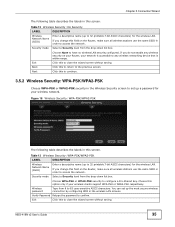
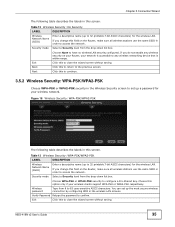
... to 32 printable 7-bit ASCII characters) for your wireless clients support WPA-PSK or WPA2-PSK respectively. NBG-419N v2 User's Guide
35
Click this option only if your wireless network.
Verify Password Retype the password to 63 case-sensitive ASCII characters. Table 12 Wireless Security: No Security
LABEL
Wireless Network Name (SSID)
Security mode
DESCRIPTION
Enter a descriptive...
User Guide - Page 71
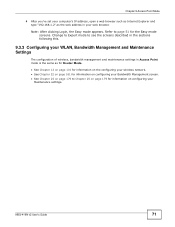
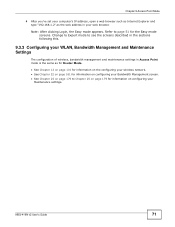
... and Maintenance Settings
The configuration of wireless, bandwidth management and maintenance settings in Access Point mode is the same as the web address in your
Maintenance settings. NBG-419N v2 User's Guide
71
Chapter 9 Access Point Mode
4 After you've set your computer's IP address, open a web browser such as Internet Explorer and type "192.168.1.2" as for Router Mode...
User Guide - Page 91


...Figure 66 Tutorial: Network > Wireless LAN > General
NBG-419N v2 User's Guide
91
Chapter 11 Tutorials
11.4 Enabling and Configuring Wireless Security (No WPS)
This example shows you are logged into the Web Configurator through your Router. Click Apply. The instructions require that your hardware is selected.
3 Enter SSID_Example3 as the SSID and select a channel.
4 Set security mode to...
User Guide - Page 118


...the WAN Port.
118
NBG-419N v2 User's Guide WAN IP...a username and password (and service name) for instance...Router tries to select the factory assigned default MAC Address. IP Address and enter the IP address of a computer before you use the same encapsulation method used by the Router to communicate with the Router's WAN IP address), set up Internet connection using the factory default...
User Guide - Page 139
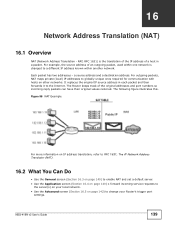
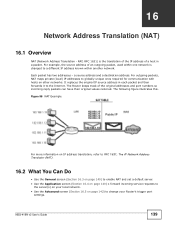
...address of the original addresses and port numbers so incoming reply packets can have their original values restored. NBG-419N v2 User's Guide
139 The following figure illustrates this....) to enable NAT and set a default server. • Use the Application screen (Section 16.4 on page 140) o forward incoming service requests to change your Router's trigger port
settings.
NAT, RFC 1631) ...
User Guide - Page 155
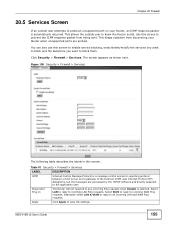
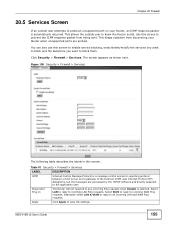
... Message Protocol is automatically returned.
Chapter 20 Firewall
20.5 Services Screen
If an outside user to know the Router exists.
Select LAN to reply to the Internet. This keeps outsiders from being sent.
ICMP uses Internet Protocol (IP) datagrams, but the messages are probed.
NBG-419N v2 User's Guide
155
The screen appears as shown next.
User Guide - Page 162
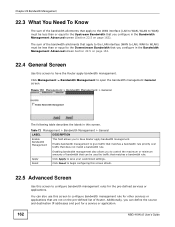
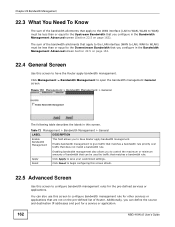
...Router apply bandwidth management. Apply Reset
Enabling bandwidth management also allows you to control the maximum or minimum amounts of bandwidth that can define the source and destination IP addresses and port for a service or application.
162
NBG-419N v2 User's Guide...22.5 on the pre-defined list of Router. Additionally, you can be used by traffic that does not match a ...
User Guide - Page 193
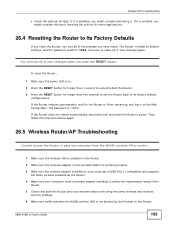
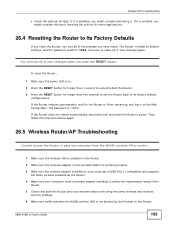
... Router's power. NBG-419N v2 User's Guide
193 The Router re-loads its factory-default
configurations. The password is disabled, you might consider raising or lowering the priority for longer than 1 second to restart/reboot the Router. 3 Press the RESET button for some applications.
26.4 Resetting the Router to Its Factory Defaults
If you reset the Router, you lose all of the Router...
User Guide - Page 238
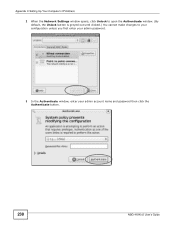
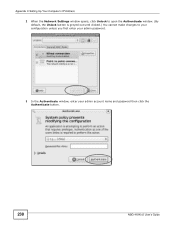
... the Network Settings window opens, click Unlock to open the Authenticate window. (By default, the Unlock button is greyed out until clicked.) You cannot make changes to your configuration unless you first enter your admin password.
3 In the Authenticate window, enter your admin account name and password then click the Authenticate button.
238
NBG-419N v2 User's Guide
User Guide - Page 257


... then sets up WPA(2), you need the IP address of between the AP and the wireless clients. The key itself is not sent over the network, but is the RADIUS server.
Figure 168 WPA(2) with an external RADIUS server looks as follows.
1 First enter identical passwords into the AP and all wireless clients. NBG-419N v2 User's Guide...
ZyXEL NBG-419N v2 Reviews
Do you have an experience with the ZyXEL NBG-419N v2 that you would like to share?
Earn 750 points for your review!
We have not received any reviews for ZyXEL yet.
Earn 750 points for your review!

