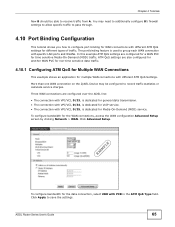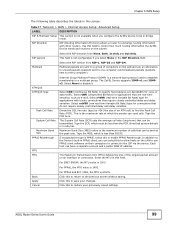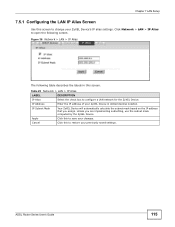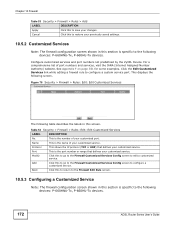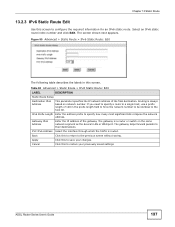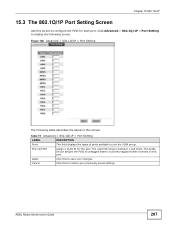ZyXEL P-660HW-61 Support and Manuals
Get Help and Manuals for this ZyXEL item

View All Support Options Below
Free ZyXEL P-660HW-61 manuals!
Problems with ZyXEL P-660HW-61?
Ask a Question
Free ZyXEL P-660HW-61 manuals!
Problems with ZyXEL P-660HW-61?
Ask a Question
ZyXEL P-660HW-61 Videos
Popular ZyXEL P-660HW-61 Manual Pages
ZyXEL P-660HW-61 Reviews
We have not received any reviews for ZyXEL yet.