ZyXEL ZyWALL ATP100W Support and Manuals
Get Help and Manuals for this ZyXEL item
This item is in your list!

View All Support Options Below
Free ZyXEL ZyWALL ATP100W manuals!
Problems with ZyXEL ZyWALL ATP100W?
Ask a Question
Free ZyXEL ZyWALL ATP100W manuals!
Problems with ZyXEL ZyWALL ATP100W?
Ask a Question
Popular ZyXEL ZyWALL ATP100W Manual Pages
User Guide - Page 53


... except the [] and ?. Your Zyxel Device accepts either CHAP or PAP when requested by your Internet service provider or administrator for correct WAN settings and user credentials. • If... PPPoE user name and password exactly as part of the interface that you specify here) to time out. Chapter 2 Initial Setup Wizard
• Authentication Type - Your Zyxel Device accepts PAP only....
User Guide - Page 55
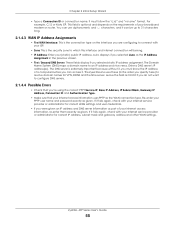
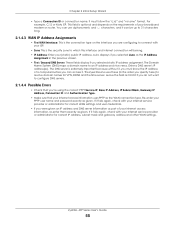
...Zyxel...service provider or administrator for correct WAN settings and user credentials.
• If you were given an IP address and DNS server information as part of your Internet access information uses PPTP as given. Re-enter your broadband modem or router. ZyWALL ATP Series User's Guide...service provider or administrator for VPN, DDNS and the time server. If it . Chapter 2 Initial Setup...
User Guide - Page 57


...; IP Address: Enter your L2TP user name and password exactly as the IP Address
Assignment in the order you specify here) to resolve domain names for correct WAN settings and user credentials.
• If you can access it fails again, check with your Internet service provider or administrator for this WAN connection's IP...
User Guide - Page 140
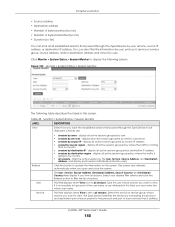
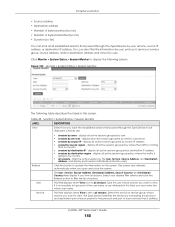
... IP address • sessions by user, service, source IP address, or destination IP address. The Zyxel Device identifies the service by user. You can look at all sessions. Service
This field displays when View is set to by country • all active sessions grouped by service or protocol • sessions by services - display all sessions - you open...
User Guide - Page 156
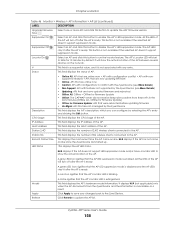
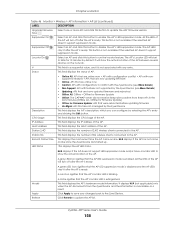
... devices on the network. This field displays the AP's hardware model information. N/A displays if the AP does not support LED suppression mode and/or have updated firmware and rebooted • Offline All: Offline + Offline for 10 minutes by the Zyxel Device (see More Details) • Updating: APs that are have a locator LED to the AP.
This...
User Guide - Page 227


... this list. Note: Load balancing is working in this radio profile. Port Settings
Model Specific Setting
Select the model of the managed AP to create a new VLAN Configuration.
Select a VLAN Configuration first to enable load balancing on the radio which is not supported on the Zyxel Device.
You can activate or deactivate a non-uplink port.
Port
This...
User Guide - Page 262
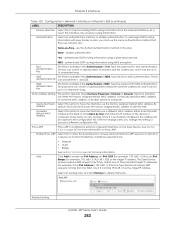
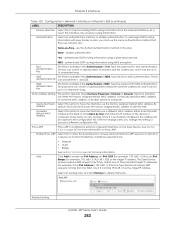
... the target IP address. Related Setting
ZyWALL ATP Series User's Guide
262 As a result, this ...Setting This section appears when Interface Properties is MD5.
Once it contains 192.168.1.5 as -Area - Enable Proxy ARP Select this to allow the Zyxel Device to 16 characters long.
Type the password... the factory assigned default MAC address, a manually specified MAC address, or clone the MAC...
User Guide - Page 296
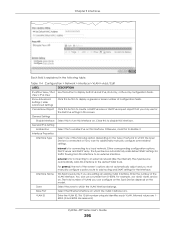
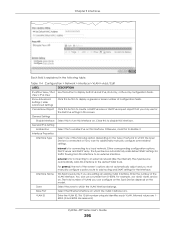
... not automatically adjust and you are reserved.)
ZyWALL ATP Series User's Guide
296 Enter the VLAN ID.
Otherwise, clear this interface to the default WAN trunk. Select one of network to which the Zyxel Device is read-only if you must manually configure a policy route to turn this interface on which the VLAN...
User Guide - Page 373
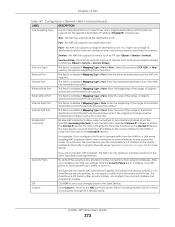
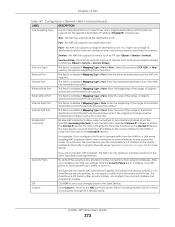
...settings, click the Security Policy link to configure a security policy to allow users connected to any changes (if it sends to the LAN server. ZyWALL ATP Series User's Guide
373
this NAT rule supports... rule supports for unknown services or when one server supports more details. this NAT rule supports a service such as the source address for the traffic it applies To-Zyxel Device ...
User Guide - Page 378


...ZyWALL ATP Series User's Guide
378 Chapter 13 Redirect Service
Even if you set a policy route to the same incoming interface and service as a SMTP redirect rule, the Zyxel Device checks the SMTP ... rule to allow HTTP requests from proxy server A to the Internet.
You also need to manually configure a policy route to forward the SMTP traffic from the proxy server to the Internet....
User Guide - Page 765
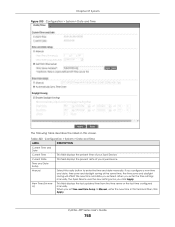
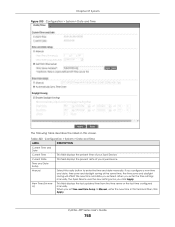
... Date Setup
Manual
Select this radio button to Manual, enter the new time in this field and then click Apply. New Time (hh-mmss)
This field displays the last updated time ... Series User's Guide
765
When you enter the time settings manually, the Zyxel Device uses the new setting once you entered. Current Date
This field displays the present date of your Zyxel Device.
Table ...
User Guide - Page 767
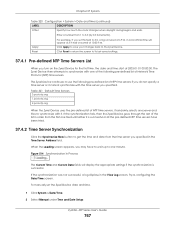
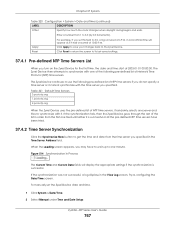
... fields will appear as if it randomly selects one minute.
ZyWALL ATP Series User's Guide
767 Enter a number from the time server you set the Zyxel Device date and time.
1 Click System > Date/Time. 2 Select Manual under Time and Date Setup.
Click Reset to return the screen to 3.5, a log occurred at 2003-01-01 00...
User Guide - Page 772
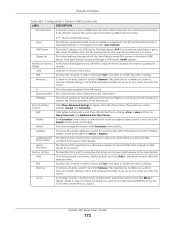
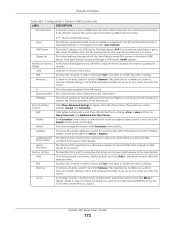
...Guide
772 Type
DNS Server
Query Via
MX Record (for the www.zyxel.com.tw fully qualified domain name. If the Zyxel Device connects through which computers and zones you take this to modify the entry's settings. To remove an entry, select it before doing so. The Zyxel Device confirms you take this part... interface or configured manually (User-Defined). For example, zyxel.com.tw is the...
User Guide - Page 798
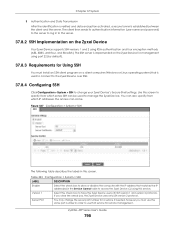
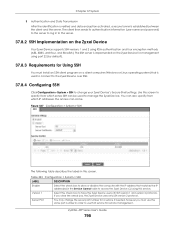
... password) to the server to log in the Service Control table to access the Zyxel Device CLI using this screen.
ZyWALL ATP Series User's Guide
798
The SSH server is implemented on the Zyxel Device... to specify from which zones SSH can come.
If you must install an SSH client program on the Zyxel Device
Your Zyxel Device supports SSH versions 1 and 2 using port 22 (by default).
37...
User Guide - Page 825
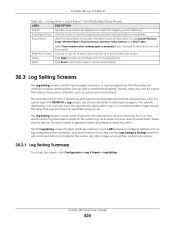
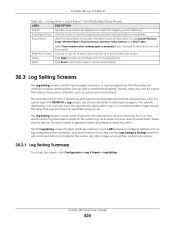
... Service, Interface Traffic Statistics and DHCP Table. A log message stores the information for a 24 hour period.
Use the email profiles to mail log messages to configure settings such as system errors and attacks.
The Log Setting screens control what information is delivered. The first Log Setting screen provides a settings summary. Use the Edit screens to the specific...
ZyXEL ZyWALL ATP100W Reviews
Do you have an experience with the ZyXEL ZyWALL ATP100W that you would like to share?
Earn 750 points for your review!
We have not received any reviews for ZyXEL yet.
Earn 750 points for your review!
