Canon 0583B002 Support Question
Find answers below for this question about Canon 0583B002 - Pixma MP830 Office All-In-One Inkjet Printer.Need a Canon 0583B002 manual? We have 2 online manuals for this item!
Question posted by sewextreme on May 6th, 2012
Is There A Fix For Error 6500? My Nephew And I Both Had The Canon Mp830 With Thi
The person who posted this question about this Canon product did not include a detailed explanation. Please use the "Request More Information" button to the right if more details would help you to answer this question.
Current Answers
There are currently no answers that have been posted for this question.
Be the first to post an answer! Remember that you can earn up to 1,100 points for every answer you submit. The better the quality of your answer, the better chance it has to be accepted.
Be the first to post an answer! Remember that you can earn up to 1,100 points for every answer you submit. The better the quality of your answer, the better chance it has to be accepted.
Related Canon 0583B002 Manual Pages
User's Guide - Page 3


... Directly from a Compliant Device 70 Connecting to a PictBridge Compliant Device 70 Printing Photographs Directly from a PictBridge Compliant Device 73 Printing Photographs Directly from a Canon Bubble Jet Direct Compatible Digital...Machine 154
11 Troubleshooting 159 If the Power Disconnects Unexpectedly ..... 161 An Error Message is Displayed on the LCD 161 Cannot See the Display Properly on...
User's Guide - Page 4


... On-screen Manuals...........199 Transporting Machine 200 Specifications 201
Users in the U.S.A 206 Pre-Installation Requirements for Canon Facsimile Equipment 212 Customer Technical Supports 213
Users in Canada 212 Pre-Installation Requirements for MP830...206 Connection of the Equipment 206 In Case of Equipment Malfunction 207 Rights of the Telephone Company 207...
User's Guide - Page 5


... the ENERGY STAR guidelines for enhancing the communication between digital cameras and printers. All statements, technical information and recommendations in order that it will ...Canon Inc. © 2006 Canon Inc. All information regarding the accuracy thereof. This machine supports Exif 2.2 (also called "Exif Print"). Canon MP830 User's Guide
Copyright
This manual is made regarding non-Canon...
User's Guide - Page 29


...can also select the paper source with its various printers, see "Recommended Paper and Requirements" on the specialty media Canon provides for use with the printer driver when printing from the Cassette. z Loading...and the Cassette Lamp is selected as a paper source.
Press [Feed Switch] to the Printer Driver Guide.
„ Loading the Print Media in the Auto Sheet Feeder
Important
Load plain ...
User's Guide - Page 34


... Cassette from the machine.
(1)
3 Load the paper. (Print side facing DOWN)
(1) Load the paper into the Cassette with its various printers, see "Recommended Paper and Requirements" on the specialty media Canon provides for use only the Cassette, check any usage restrictions in advance. z Loading Paper
Note
For detailed information on page 22...
User's Guide - Page 51


...Feeder when using this function.
z You cannot specify the page size, media type, or when using Canon sticker paper.
(A)
(B)
(A) Platen Glass (place document face down) (B) 16 stickers Procedure:
(1) Display...feature, load the document on the Platen Glass. z You can be used only when page size is fixed to easily make stickers from 4" x 6" / 101.6 x 152.4 mm photos or graphics using ...
User's Guide - Page 79


...or borderless printing, and date
printing ON or OFF. z For print error messages, see "Cannot Print Properly from the Digital Camera" on the LCD...with your country.
„ Printing Directly from a Compliant Device
77 Digital Camera Setting
Media Type
LTR
Photo Paper Pro ...Use" A4
You may not be able to purchase some Canon branded paper depending on your digital camera for instructions how...
User's Guide - Page 128


To show Canon IJ
Status Monitor, click [Canon MP830 Series Printer] on page 22.
126
Printing from Your Computer
Chapter 6 Printing with Macintosh
.... See "Turning on the Machine" on page 18.
2 Load the paper on the machine. For details, refer to turn on Canon IJ Status Monitor to stop printing. 7 Print the document.
(1) Click [Print] or [OK]. The machine starts printing.
(1)
Note...
User's Guide - Page 164


... appropriate ink tank. An ink tank that you want to cancel the error so that was once empty is installed. Canon shall not be installed properly (The lamp on the ink tank is...]. Ink used for any machine malfunction or damage caused by this error still remains, the Print Head may not be damaged. Canon recommends to continue but early replacement recommended. U140 U043
Possible causes ...
User's Guide - Page 165
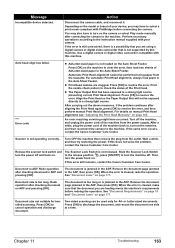
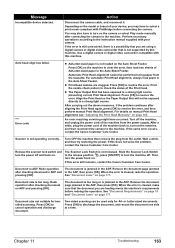
... not operating correctly.
The document is too long or is not supported by this error still remains, contact the Canon Customer Care Center.
Document size not suitable for A4- Message
Incompatible device detected. Perform necessary operations according to clear the error, then load two sheets of A4/Letter-sized paper in the ADF, then...
User's Guide - Page 170


.... It may not be selected.
5. Use Canon IJ Status Monitor in Windows or Printer Setup Utility (or Print Center) in the [Printer] menu.
When the confirmation message is any circumstances...the deletion.
1. The print job is selected.
Incorrect page size is deleted.
1. Open the printer properties dialog box. 2. Select [Cancel All Documents] in progress.
Ensure that it .
In ...
User's Guide - Page 176


...to print images that of the paper loaded. After removing all paper, close the Scanning Unit (Printer Cover), turn the machine off and turn it . Reload the paper into the machine and ...tears and a piece remains inside the machine, or if the paper jam error continues after removing the paper, contact the Canon Customer Care Center.
174
Troubleshooting
Chapter 11 If you have a high ...
User's Guide - Page 177


Be careful not to touch the components inside the machine, or if the paper jam error continues after removing the paper, contact the Canon Customer Care Center. If any print jobs in step 2, you cannot remove the paper or if the paper tears inside the machine. If you have ...
User's Guide - Page 182


...Replace the ink tank, and close the Scanning Unit (Printer Cover). Note
If multiple ink tank lamps are installed. You will need to contact the Canon Customer Care Center as early as possible. When the... it. You can continue under the ink out condition.
Waste tank (ink absorber) full
This error message indicates that ink in place, or more than one second): z The ink has run ...
User's Guide - Page 194


... may be a problem with the device. Action
Ensure that the paper source (the Auto Sheet Feeder or Cassette) is initializing. When the Alarm Lamp lights orange, an error may have been with the cable(s). Paper is indicated.
A USB port is selected if either [USBnnn (Canon MP830 Series Printer)] or [MPUSBPRNnn (Canon MP830 Printer)] (where n is a number) is not...
User's Guide - Page 196


... you are using Mac OS X v.10.3.x or Mac OS X v.10.2.x, select [Edit Printer List] from the [Printer] pop-up menu in the machine.
If [MP830] is not displayed, click [+] to contact the Canon Customer Care Center as soon as possible.
„ Error No.: 1851 is Displayed
Cause
Inner Cover is open when starting regular printing...
User's Guide - Page 198


...warranty regardless of the workarounds in this chapter, please contact the Canon Customer Care Center.
Canon support staff are trained to be able to provide technical support to... the machine yourself.
196
Troubleshooting
Chapter 11 Before contacting the Canon Customer Care Center, confirm the following: z Product name: PIXMA MP830 z Serial number: written on label inside machine z Details...
User's Guide - Page 201


...-screen manual may not be installed. We recommend that you can install them will be deleted collectively.
1 Click [Start], and select [All Programs] (or [Programs]), [Canon MP830 Manual],
and then [Uninstall].
2 Click [OK] when the confirmation message appears.
Chapter 12
Appendix
199
z We recommend using the Setup CD-ROM by either of...
User's Guide - Page 208


... on a telephone line may cause a fax error. To be connected to a telephone line. This... line if you communicate overseas
Note
Canon recommends an individual line following industry standards... identifier in the U.S.A. See Installation instructions for MP830
A. Only a single telephone line (touch-tone...most but not all areas, the sum of devices that cause "electrical noise." An FCC compliant...
User's Guide - Page 209


... unit's telephone number, time, and date.
FCC Notice
PIXMA MP830: K10270 This device complies with the FCC if he/she believes it is subject to the following two conditions:
... to register your machine, you should contact their local authorized Canon Facsimile Service Dealer for any person to use a computer or other electronic device to state tariffs. Rights of the sending machine or such ...
Similar Questions
How To Fix Error Code 6a00 On Canon Mp830
(Posted by adamida79 10 years ago)
How To Fix Error Code 5700 On Cannon Pixma Mx700
(Posted by geJlo 10 years ago)

