Canon 0583B002 - Pixma MP830 Office All-In-One Inkjet Printer Support and Manuals
Get Help and Manuals for this Canon item
This item is in your list!

View All Support Options Below
Free Canon 0583B002 manuals!
Problems with Canon 0583B002?
Ask a Question
Free Canon 0583B002 manuals!
Problems with Canon 0583B002?
Ask a Question
Most Recent Canon 0583B002 Questions
Is There A Fix For Error 6500? My Nephew And I Both Had The Canon Mp830 With Thi
(Posted by sewextreme 12 years ago)
Popular Canon 0583B002 Manual Pages
User's Guide - Page 3


... Load settings 141
10 Routine Maintenance 142 Replacing an Ink Tank 142 Getting the Ink Level Information 142 Knowing When to Replace Ink Tank .......... 143 Replacing Ink Tanks 143 Keeping the Best Printing Results 147 When Printing Becomes Faint or Colors are Incorrect 148 Cleaning Your Machine 154
11 Troubleshooting 159 If the Power Disconnects Unexpectedly ..... 161 An Error Message...
User's Guide - Page 19


... numbers when dialing or registering numbers.
(28) [Coded Dial] Press this toggle switch to change the paper source between or after a printing error was resolved, or if paper jams are sending.
...Using the Photo Index Sheet" on page 59.
(20) [Two-Sided] Specifies settings for .
(21) [FAX Quality] Sets the resolution of copies.
Also changes the mode when entering characters.
(27) [Redial...
User's Guide - Page 130


... Select when printing documents consisting mainly of text. - [Detailed Setting]: Select to confirm the selected printing effects and how your machine...name of your machine in the [Printer List] of the [Printer Setup Utility] (When using Mac OS X v.10.2, double-clicking the name...Driver Guide. If the Printer Driver Guide is not installed, the Printer Driver Guide is not displayed even if is clicked.
User's Guide - Page 132


..., refer to the Scan Guide.
„ Scanning Using ...then click [OK]. Note
If you are using Mac OS X v.10.4, the settings below are using Mac OS X v.10.2.4 or later
Select [Applications] from [...Image Capture]. z If you did a [Custom Install] and only installed the MP Driver and MP Navigator, these application softwares were not installed and thus cannot be launched. Specify [MP Navigator ...
User's Guide - Page 161


... Camera" on page 179 z "Cannot Install the MP Drivers" on page 181 z "Cannot Connect to the Computer Properly" on page 183
z "Printing Speed is Slow / USB 2.0 Hi-Speed Connection Does Not Work" on page 183
z "When You Connect to the on-screen manuals. Note
This section describes about error messages that are
Misaligned/Cannot...
User's Guide - Page 165
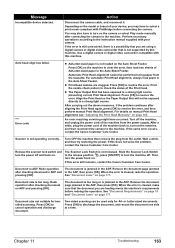
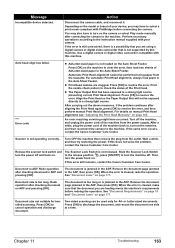
.... Auto head align has failed.
**** Error code
z A4/Letter-sized paper is not supported by this does not solve the problem, contact the Canon Customer Care Center.
Press [OK] to cancel operation and discharge document. After a while, plug the power cord of the Print Head. If the same error occurs, contact the Canon Customer Care Center. Then, turn on...
User's Guide - Page 183
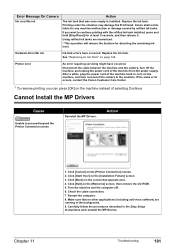
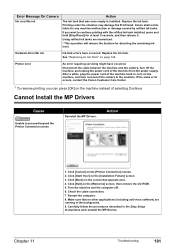
.... 9. Using refilled ink tanks are running in the Easy Setup Instructions and reinstall the MP Drivers.
If the same error occurs, contact the Canon Customer Care Center.
*1 To resume printing, you want to proceed beyond the Printer Connection screen
Reinstall the MP Drivers. Turn the machine and the computer off the machine, and unplug the power cord of selecting...
User's Guide - Page 196


... Menu] check box.
If [MP830] is almost full.
If [MP830] is not displayed, install the MP Drivers again referring to the Easy Setup Instructions for cleaning is open when starting regular printing. One page of the print data being used for the operation.
„ Error No.: 1700 is Displayed
Cause
The waste ink absorber is not displayed, click...
User's Guide - Page 197


Set the "Setup CDROM" in your computer and install the onscreen manuals (instruction manuals).
Unplug the connecting cable and clear the error. Action
See "Auto head align has failed."
The button for connection referring to turn on the printer driver screen is not displayed if the onscreen manuals (instruction manuals) are not installed. Chapter 11
Troubleshooting
195 Use a ...
User's Guide - Page 201


... on your operating system or
Internet Explorer version.
If the on-screen manuals have deleted the on-screen manuals, you can install them will be deleted collectively.
1 Click [Start], and select [All Programs] (or [Programs]), [Canon MP830 Manual],
and then [Uninstall].
2 Click [OK] when the confirmation message appears.
Browser: Windows® HTML Help Viewer
Note
z Microsoft...
User's Guide - Page 207
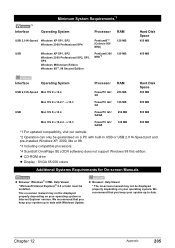
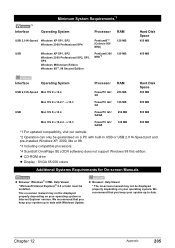
...Update. v.10.3
PowerPC G3/ G4/G5
128 MB
500 MB
*1 For updated compatibility, visit our website. *2 Operation can only be displayed properly depending on your system up to date. z Browser: Help Viewer
* The on-screen manual may not be installed... pre-installed Windows XP, 2000, Me or 98. *3 Including compatible processors. *4 ScanSoft OmniPage SE (OCR software) does not support Windows ...
User's Guide - Page 212


... you elect the InstantExchange option, a reference number will attempt to the Canon USA repair facility. After receipt of the replacement Product (with instructions and a prepaid waybill), follow the enclosed instructions on how to ship the defective Product to diagnose the nature of the problem. OTHER EXPRESS WARRANTY OR GUARANTY, EXCEPT AS MENTIONED ABOVE, GIVEN BY ANY...
User's Guide - Page 215
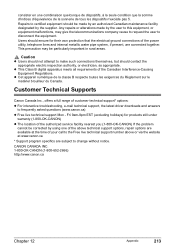
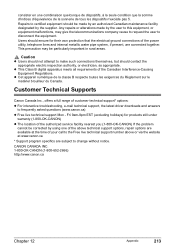
... products still under warranty (1-800-OK-CANON)
z The location of the authorized service facility nearest you (1-800-OK-CANON) If the problem cannot be made by the user to frequently asked questions (www.canon.ca)
z Free live technical support number above technical support options, repair options are available at the time of the power utility, telephone lines and internal...
Easy Setup Instructions - Page 1
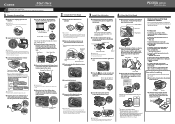
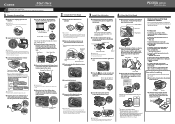
...] or [ ] on the Operation Panel to open for instructions on installing the software. machine connect.
And Print Head is not removed completely, problems with your telephone company. If the message appears, go to ...DRPD
For details about the receive mode setting, refer to a computer for use the bundled telephone line cable.
4 Plug the power cord into the Cassette with the right side...
Easy Setup Instructions - Page 2


... If you use is also displayed in the User's Guide. Select [Easy Install] in the U.S. Refer to your administrator name or password, click , then follow the on-screen instructions.
6 When the main menu appears, click [Easy Install] and follow the on to install the MP Drivers, On-screen Manuals, and application softwares. All other countries. Specifications...
Canon 0583B002 Reviews
Do you have an experience with the Canon 0583B002 that you would like to share?
Earn 750 points for your review!
We have not received any reviews for Canon yet.
Earn 750 points for your review!
