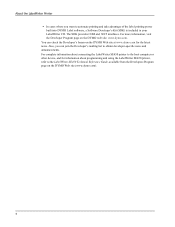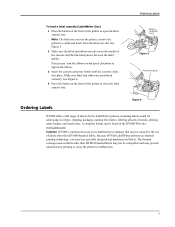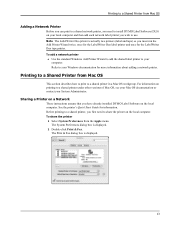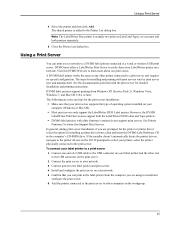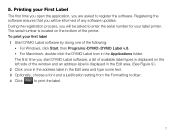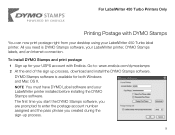Dymo LabelWriter 450 Professional Label Printer for PC and Mac Support Question
Find answers below for this question about Dymo LabelWriter 450 Professional Label Printer for PC and Mac.Need a Dymo LabelWriter 450 Professional Label Printer for PC and Mac manual? We have 2 online manuals for this item!
Question posted by Anonymous-35401 on June 18th, 2011
How Do I Determine If My Dymo Label Writer Is Under Warranty?
Current Answers
Answer #1: Posted by DymoKing on March 27th, 2012 3:34 AM
But for a warranty repair they need to see proof of purchase, so without that your kind of out of luck - unless you registered it with them in which case they will have a record of it, and that may be enough...
Related Dymo LabelWriter 450 Professional Label Printer for PC and Mac Manual Pages
Similar Questions
what does label stall detected on Rhino 5200 mean And how can I fix it?
I have not used LabelManager 210D for some time. Now it won't print. It makes the noise of printingb...
double click menu it brings me to settings where it reads either :Szymbolumulok or cimkeszelesses He...
Each time I attempt to use my label maker DYMO 160 it comes up Label jam; I have tried reinserting t...
Dymo Label Writer 330 / shared printer / connection closed via error (-9806)