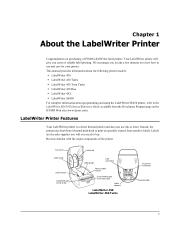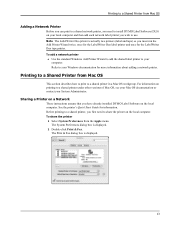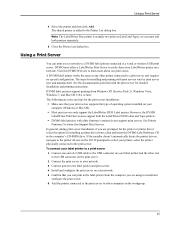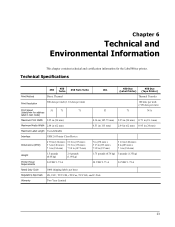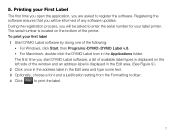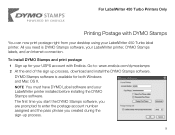Dymo LabelWriter 450 Professional Label Printer for PC and Mac Support and Manuals
Get Help and Manuals for this Dymo item

View All Support Options Below
Free Dymo LabelWriter 450 Professional Label Printer for PC and Mac manuals!
Problems with Dymo LabelWriter 450 Professional Label Printer for PC and Mac?
Ask a Question
Free Dymo LabelWriter 450 Professional Label Printer for PC and Mac manuals!
Problems with Dymo LabelWriter 450 Professional Label Printer for PC and Mac?
Ask a Question
Most Recent Dymo LabelWriter 450 Professional Label Printer for PC and Mac Questions
How Do I Determine If My Dymo Label Writer Is Under Warranty?
I lost the original warranty registration card for my Dymo Label Writer. How do I find out if it is ...
I lost the original warranty registration card for my Dymo Label Writer. How do I find out if it is ...
(Posted by Anonymous-35401 12 years ago)
What Is The Best Site For Finding Dymo Drivers?
I need to find Dymo drivers for my old computer, but the Dymo site is useless!
I need to find Dymo drivers for my old computer, but the Dymo site is useless!
(Posted by Anonymous-35398 13 years ago)
Dymo LabelWriter 450 Professional Label Printer for PC and Mac Videos
Popular Dymo LabelWriter 450 Professional Label Printer for PC and Mac Manual Pages
Dymo LabelWriter 450 Professional Label Printer for PC and Mac Reviews
We have not received any reviews for Dymo yet.
Popular Dymo LabelWriter 450 Professional Label Printer for PC and Mac Search Terms
The following terms are frequently used to search for Dymo LabelWriter 450 Professional Label Printer for PC and Mac support:- labelwriter450professionallabel printer for pc and mac network
- labelwriter450professionallabelprinter for pc and mac compatibility
- labelwriter450professionallabelprinterfor pc and mac commercials
- labelwriter450professionallabelprinterfor pc and mac network
- labelwriter450professional label printer for pc and mac network
- labelwriter 450 professional label printer for pc and mac
- labelwriter450professionallabelprinterfor pc and mac compatibility
- labelwriter450professionallabel printer for pc and mac differences
- labelwriter450professionallabelprinterforpcand mac and
- labelwriter450professional label printer for pc and mac commercials