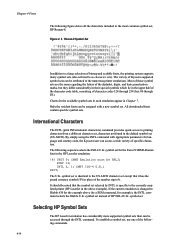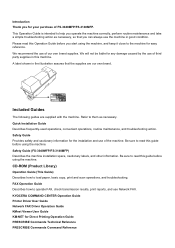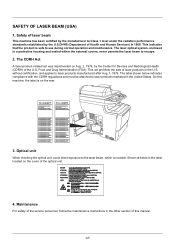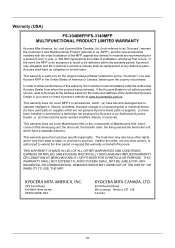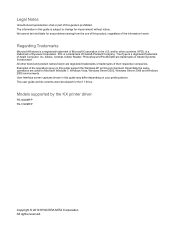Kyocera FS-3040MFP Support Question
Find answers below for this question about Kyocera FS-3040MFP.Need a Kyocera FS-3040MFP manual? We have 10 online manuals for this item!
Question posted by shafiqacm on April 23rd, 2015
Kyocera Fs-3040mfp Error Code C0100 Message Is ' Machine Failure Call Service '
The person who posted this question about this Kyocera product did not include a detailed explanation. Please use the "Request More Information" button to the right if more details would help you to answer this question.
Requests for more information
Request from gaskiyacafe on March 28th, 2019 12:25 PM
how do i get the error code for this printer, kyocera dc2340 copier
how do i get the error code for this printer, kyocera dc2340 copier
Current Answers
Answer #1: Posted by Odin on April 23rd, 2015 8:52 AM
It's hard to respond to your question, as you didn't ask one! However, the error reflects a defective main PWB [printed wiring board].
Hope this is useful. Please don't forget to click the Accept This Answer button if you do accept it. My aim is to provide reliable helpful answers, not just a lot of them. See https://www.helpowl.com/profile/Odin.
Related Kyocera FS-3040MFP Manual Pages
Similar Questions
Please My Kyocera Fs 3040mfp+ Is Not Printing, Showing 'close The Rear Unit'
Please my Kyocera FS 3040MFP+ is not printing, showing "close the rear unit"What do I do, it's been ...
Please my Kyocera FS 3040MFP+ is not printing, showing "close the rear unit"What do I do, it's been ...
(Posted by ayotundeoyebade 1 month ago)
Machine Failure Service Call F010
Machine Failure Service Call F010
Machine Failure Service Call F010
(Posted by Anonymous-172531 1 year ago)
Kyocera Fs 3140 Printer Error Code C0100 S2mg_2f00007003 Firmware
i want you to help me with the firmware thanks.Abdullahi
i want you to help me with the firmware thanks.Abdullahi
(Posted by abuaisha07 7 years ago)
On The Kyocera Fs 3140mfp Appears The Message: Machine Failure Call Service
C7410. What is the problem?
C7410. What is the problem?
(Posted by david2065 10 years ago)
How Do I Find/enter The Ip Address For A Kyocera Fs-3040mfp
I am trying to add a Kyocera FS-3040 MFP to my network but cannot find the IP address. Help is appre...
I am trying to add a Kyocera FS-3040 MFP to my network but cannot find the IP address. Help is appre...
(Posted by kathleen32497 11 years ago)