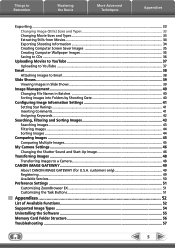Canon A530 - PowerShot Digital Camera Support and Manuals
Get Help and Manuals for this Canon item

Most Recent Canon A530 Questions
Power Shot A530 And When I Put The Disc In It Shows A Message 'disk Locked'
(Posted by jazzjohn 11 years ago)
Canon A530 Videos
Popular Canon A530 Manual Pages
Canon A530 Reviews
We have not received any reviews for Canon yet.