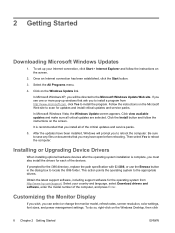HP Dx2250 - Compaq Business Desktop Support and Manuals
Get Help and Manuals for this Hewlett-Packard item

Most Recent HP Dx2250 Questions
Which Ram For Hp Compaq Dx2250 Microtower
(Posted by johnfolive 9 years ago)
Network Adapter
help me, i cant install my network adapter, how to aktif & install devices..
help me, i cant install my network adapter, how to aktif & install devices..
(Posted by wawan20002 12 years ago)
Ethernet Driver
Where do I find ethernet driver for RT978UT desktop?
Where do I find ethernet driver for RT978UT desktop?
(Posted by dobbyone727 12 years ago)
HP Dx2250 Videos
Popular HP Dx2250 Manual Pages
HP Dx2250 Reviews
We have not received any reviews for HP yet.