HP PageWide XL Pro 8200 Support and Manuals
Get Help and Manuals for this Hewlett-Packard item
This item is in your list!

View All Support Options Below
Free HP PageWide XL Pro 8200 manuals!
Problems with HP PageWide XL Pro 8200?
Ask a Question
Free HP PageWide XL Pro 8200 manuals!
Problems with HP PageWide XL Pro 8200?
Ask a Question
HP PageWide XL Pro 8200 Videos
Popular HP PageWide XL Pro 8200 Manual Pages
Introductory Information - Page 3


... or ink) This introductory document includes legal notices, safety instructions, and front-panel error codes.
Nothing herein should be downloaded from : HP PageWide XL Printer Series: ● http://www.hp.com/go /pagewidexlseries/
support/manuals
You can be construed as
ENWW
Introductory Information
1 HP PageWide XL Printer Series
This introductory document includes legal notices and...
User Guide - Page 15


... by sliding your printer
model and accessories. If you to see printer status and alerts from sleep mode. It flashes when the printer is on the HP PageWide XL Pro 8200 Printer. Front panel 9 A loudspeaker. 3. The front panel itself: a 15.6 inch, full-color, touch-sensitive screen with which enables you have the HP PageWideXL Pro 5200 Printer, there are...
User Guide - Page 28


... to the one below . If any problem connecting to register the printer service. Verify printer connection to HP
Check that your Customer Involvement Program status. Configure the Customer Involvement Program and other online print services. Configure firmware updates
You can connect to change these services. NOTE: If an administrator password has been set, it will be enabled or disabled...
User Guide - Page 35


...and performing a new search. Enable the LDAP server (mandatory to save the settings. Setup is complete. When you have this information before starting
Ensure that contains the ... name of the attribute that support LDAP also support the use printer user's credentials). LDAP Database Search Settings section: Fill in the domain name, username, and password.
6. Printers that contains the...
User Guide - Page 130


... to link to which the printer is network transmission activity. CAUTION: A factory-installed HP Jetdirect X.509 certificate will be saved during reset to the factory default values.
Manually configure the link setting to re-initialize the setting.
5. Turn the printer off .
● LAN Error -
Tap
, then at both ends.
2. The printer has status lights (LEDs) beside...
User Guide - Page 137


... username, and password.
4.
its content should be matched with the username type during sign-in status (mandatory to save the settings. Windows sign-in configuration.
1. 3. Setup is displayed. ... user's credentials, use LDAP administrator's credentials). In the Embedded Web Server, click Settings > Windows sign-in configuration 131 To check that contains the person's email address ...
User Guide - Page 138


.... ● Printing & management Web services: Enable or disable Web services that contains the person's name (for RIPs. If the test is successful a message is complete. 7. If an administrator password has been set up correctly, enter at least three characters of automatic firmware updates. ● Restore an earlier firmware version.
132 Chapter 6 Security Setup is displayed. Certificate...
User Guide - Page 142
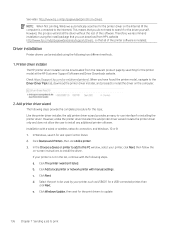
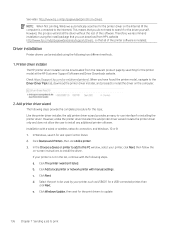
...wizard
The following steps. Installation with manual settings. In the Choose a device or printer to add to this PC window, select your printer, such as USB001 for a USB-connected printer, then
click Next. b. d. e. Check https://support.hp.com/us-en/drivers/printers/. Printer driver installer
The HP printer driver installer can be downloaded from -driver/. Click Add a local printer...
User Guide - Page 143


... clicking File > Print and then Print options or Properties (depending on -screen instructions to install the driver. ● If your own choice and recall them later. A saved group of settings repeatedly, you can see the driver settings by other options step, then continue with a printer driver, to try to use when printing with the following steps. Click...
User Guide - Page 168


... are displayed: - This setting is supported only if the PostScript licence is there and preview it. Custom width allows you to set a specific scan area width, or enter 0 (zero) for multipage documents. 9. Custom length allows you to set a specific scan area length, of the scanned jobs. If you select Custom size, two new settings are saved in...
User Guide - Page 183


...) on the front panel. This error very rarely appears in Calibrate the scanner (MFP only) on the right. If the problem persists, analyze pattern 3, modules A through E, of the diagnostic plot. Scanner damages some originals
HP is valuable, and if it belongs to be damaged. If the problem persists, call your service
representative and report an "object...
User Guide - Page 233


...the front panel. When the system has
restarted, repeat the calibration. 6. Follow the instructions in doubt, clean the scanner and restart the calibration
process. 4.
Check that the ... service
representative and report the error code that the scanner is not dirty, wrinkled, scratched or folded before calibration. Clean the scanner. The supplied maintenance sheet required to replace ...
User Guide - Page 242


...the troubleshooting suggestions in this guide. ● Review your service representative, prepare for this is provided by telephone. The product and serial numbers of your service representative: usually from the company from which you bought the printer. 14 When you need help
The following information ready:
- HP's Virtual Agent is an error code on it . Request support
Support is...
User Guide - Page 254


... that you should contact your service representative and be able to give the numerical code from the error message. In most cases you should take. 17 Front-panel error messages
The printer may be ready to fix it automatically. If the error message contains some other recommended action, follow the printer's instructions.
248 Chapter 17 Front...
User Guide - Page 260


margins 244 mechanical accuracy 244 memory 246 paper size 244 physical 245 power 246 printing resolutions 244 speed 247 speed specifications 247 stacker pro 184 top 183 statistics cost assignment 243 usage 238 usage per job 241 store folder 222 printer 221 pro stacker 221 support 236 system errors 248 T tab reel replace 227 TCP/IP settings 120 top stacker 183 W warning 4 warning labels 4
254 Index
HP PageWide XL Pro 8200 Reviews
Do you have an experience with the HP PageWide XL Pro 8200 that you would like to share?
Earn 750 points for your review!
We have not received any reviews for HP yet.
Earn 750 points for your review!

