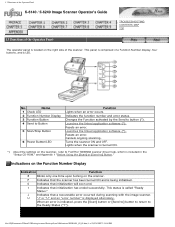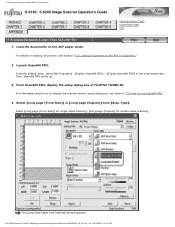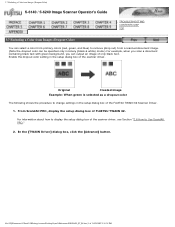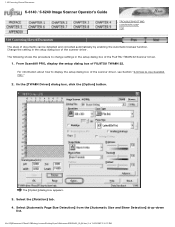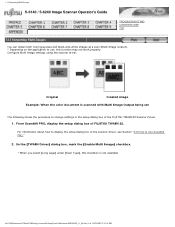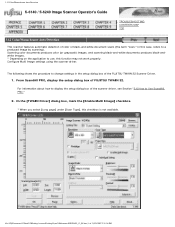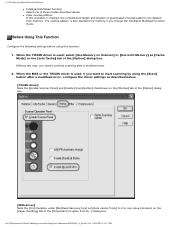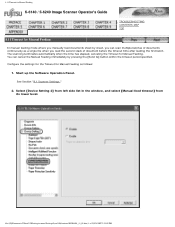Konica Minolta Fujitsu fi-6140 Support and Manuals
Get Help and Manuals for this Konica Minolta item

View All Support Options Below
Free Konica Minolta Fujitsu fi-6140 manuals!
Problems with Konica Minolta Fujitsu fi-6140?
Ask a Question
Free Konica Minolta Fujitsu fi-6140 manuals!
Problems with Konica Minolta Fujitsu fi-6140?
Ask a Question
Popular Konica Minolta Fujitsu fi-6140 Manual Pages
Konica Minolta Fujitsu fi-6140 Reviews
We have not received any reviews for Konica Minolta yet.